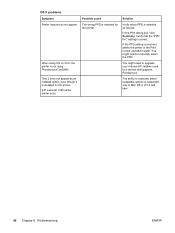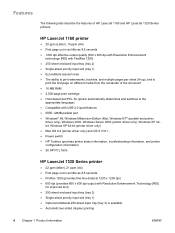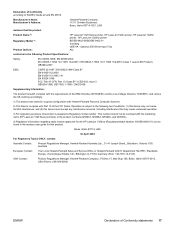HP 1320 Support Question
Find answers below for this question about HP 1320 - LaserJet B/W Laser Printer.Need a HP 1320 manual? We have 17 online manuals for this item!
Question posted by hamidabagheri on December 24th, 2012
Share Printer Winxp And Win7
Current Answers
Answer #1: Posted by tintinb on January 18th, 2013 4:42 PM
- Microsoft Windows 7 (32-bit)
- Microsoft Windows 7 (64-bit)
To determine the type of your Operating System, you can follow these steps:
1. Click Start
2. Right click My Computer/Computer
3. Click Properties
4. Locate the System Type
If you have more questions, please don't hesitate to ask here at HelpOwl. Experts here are always willing to answer your questions to the best of our knowledge and expertise.
Regards,
Tintin
Related HP 1320 Manual Pages
Similar Questions
I use windows xp sp3, printer hp laserjet 4000 n i have instaled pcl6 driver
when i connect a shared printer 3005 in win 7 64 bit the error is inf fle pcl5e