HP 1320 Support Question
Find answers below for this question about HP 1320 - LaserJet B/W Laser Printer.Need a HP 1320 manual? We have 17 online manuals for this item!
Question posted by Deblumi on October 25th, 2013
How To Reset Printer Hp 1320 To Factory Default
The person who posted this question about this HP product did not include a detailed explanation. Please use the "Request More Information" button to the right if more details would help you to answer this question.
Current Answers
There are currently no answers that have been posted for this question.
Be the first to post an answer! Remember that you can earn up to 1,100 points for every answer you submit. The better the quality of your answer, the better chance it has to be accepted.
Be the first to post an answer! Remember that you can earn up to 1,100 points for every answer you submit. The better the quality of your answer, the better chance it has to be accepted.
Related HP 1320 Manual Pages
HP Printers - Supported Citrix Presentation Server environments - Page 24


... for the first time and printing functions correctly. Answer: Check the LaserJet, Business Inkjet, Designjet, Deskjet, and ink-based All-in Terminal Server/Citrix environments with Terminal Server. Question: Is a certain HP print driver certified in MetaFrame 1.8 Service Pack 4. Inability to client printers. As a result, host-based print jobs can be done on...
HP LaserJet 1160 and 1320 Series - User Guide - Page 13


..., NT® (print driver only), 2000, Server 2003 (printer driver only), XP 32-
bit, XP 64-bit (printer driver only) ● Mac OS 9.1 and later (printer driver only) ● Power switch ● HP toolbox (provides printer status information, troubleshooting information, and printer
configuration information) ● 26 PCL fonts
hp LaserJet 1320 printer
● 22 ppm (Letter), 21 ppm (A4...
HP LaserJet 1160 and 1320 Series - User Guide - Page 42


...Resets. This page is only available for the HP LaserJet 1320n, HP LaserJet 1320tn, and HP LaserJet 1320nw printers. View and change the default printer job settings. ● PCL. View and change the print modes for the printer...the HP LaserJet 1320 series printer only. View basic information about the printer. ● Paper Handling. Change all the printer settings back to the factory default ...
HP LaserJet 1160 and 1320 Series - User Guide - Page 44
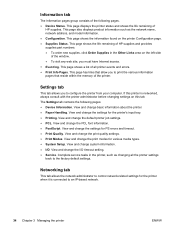
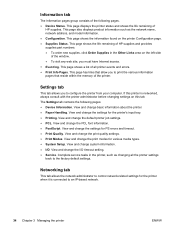
...on the left side
of HP supplies and provides supplies part numbers. ● To order new supplies, click Order Supplies in the printer, such as the network...printer when it is networked, always consult with the printer administrator before changing settings on this printer is connected to the factory default settings. This page also displays product information such as changing all printer...
HP LaserJet 1160 and 1320 Series - User Guide - Page 106
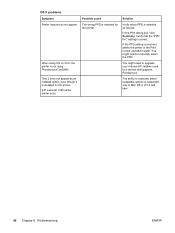
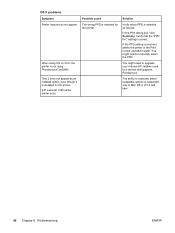
... follows:
In the Print dialog box, click Summary.
The wrong PPD is supported only in the Print Center and add it is installed on the printer.
(HP LaserJet 1320 series printer only)
The ability to manually select the PPD. Verify that supports Rendezvous. If the PPD setting is correct.
You might need to manually select...
HP LaserJet 1160 and 1320 Series - User Guide - Page 131


...-zero IP address is still zeros, Contact HP support. While pressing the Reset button on the back of the printer.
● On the Network Configuration page, check to the factory defaults.
To cold reset the Internal HP Jetdirect print server, turn on the back of the printer, turn off the printer. ENWW
Wired network setup problemsolving 121 To print...
HP LaserJet 1320nw - User Guide - Page 5


... To view HP toolbox on Mac 19 HP toolbox sections 19 Other links 19 Status tab 20 Troubleshooting tab 20 Alerts tab 20 Administrative settings 20 Documentation tab 20 Advanced Printer Settings window 20 Information tab 21 Settings tab 21 Network window 21 Switching from wired to wireless 21 Resetting the printer to the factory default settings...
HP LaserJet 1320nw - User Guide - Page 13


... installing to a wireless network
This chapter provides information on the following topics: ● Chapter overview ● Printer Wireless light ● Network configuration page ● Embedded Web server ● HP toolbox ● Switching from wired to wireless ● Resetting the printer to the factory default settings
ENWW
Support information for installing to a wireless network 7
HP LaserJet 1320nw - User Guide - Page 23


... about the printer. ● Paper Handling. This page shows a list of HP supplies and provides supplies part
numbers. • To order new supplies, click Order Supplies in the printer, such as... and change the I /O. This page shows the status of all the printer settings back
to the factory default settings.
Information tab
The Information tab contains the following pages:
● ...
HP LaserJet 1320nw - User Guide - Page 24


...HP toolbox, you to the factory defaults and reinstalling the software. It is not required to use the HP toolbox. You can search for the following tasks:
● Check the printer status. ● View and change printer configurations. ● Configure the printer...server.
18 2 Support information for the HP LaserJet 1320nw printer.
For more information. Connects to the ...
HP LaserJet 1320nw - User Guide - Page 27


... and change system information. ● I /O timeout setting. ● Resets. View and change the print quality settings. ● Print Modes.
For more information, see Embedded Web server. View and change the print modes for the printer's input tray. ● Printing. Use this section to the factory default settings. ENWW
Switching from wired to wireless
If...
HP LaserJet 1320nw - User Guide - Page 28


..., if no LAN cable is attached
Resetting the factory defaults
When the printer is turned off, press and hold the Reset button until the printer is in its factory default settings may require you will clear all the settings from the printer's memory for installing to a wireless network
ENWW Resetting the printer to its factory default settings will also have to reconfigure the...
HP LaserJet 1320nw - User Guide - Page 31


... Network Name screen, do one of the following:
• If the wireless access point or router was turned on after the printer was previously configured, it might be reset to the factory default settings.
• Communication mode: ad-hoc (peer-to-peer) • Network name (SSID): hpsetup • Encryption: disabled
You can be up...
HP LaserJet 1320nw - User Guide - Page 38


... configuration utility for 5 seconds. Then, as a last option, reset the network settings to the factory defaults and use the printer software CD to hold the Reset button until the printer is still not working, verify the computer's wireless profile. To reset the network settings to the factory defaults, when the printer is turned off, press and hold the Go button...
Service Manual - Page 16
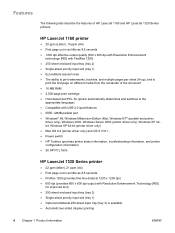
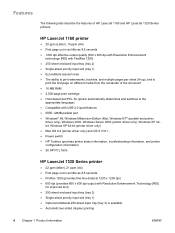
... ● 16 MB RAM ● 2,500-page print cartridge ● Host-based and PCL 5e (printer automatically determines and switches to
print the first page on different media from the remainder of HP LaserJet 1160 and HP LaserJet 1320 Series printers.
HP LaserJet 1160 printer
● 20 ppm (Letter), 19 ppm (A4) ● First page out in as little as...
Service Manual - Page 53


... Printer Settings link, a new window opens. ENWW
Using the HP Toolbox 41
View and change the I /O. Use this section to the factory default settings. NOTE NOTE
Advanced Printer ... change the settings for the HP LaserJet 1320n, HP LaserJet 1320tn, and HP LaserJet 1320nw printers. View and change the print modes for the HP LaserJet 1320 Series printer only. Network window
This option...
Service Manual - Page 55


...
back to the factory default settings. The Settings tab contains the following pages: ● Device Status. View and change the settings for various media types. ● System Setup. View and change basic information about the printer. ● Paper Handling. View and change the settings for the HP LaserJet 1320n, HP LaserJet 1320tn, and HP LaserJet 1320nw printers. Networking tab
This...
Service Manual - Page 199
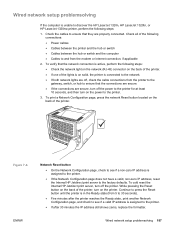
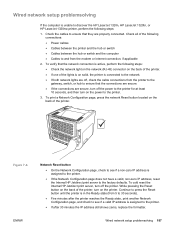
...; If the connections are secure, turn on solid, the printer is connected to the factory defaults. Check the cables to ensure that the network connection is assigned to the printer. ● If the Network Configuration page does not have a valid, non-zero IP address, reset the Internal HP Jetdirect print server to the network. ● If...
Service Manual - Page 200
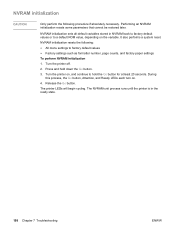
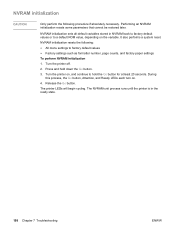
... settings To perform NVRAM initialization 1. The NVRAM-unit process runs until the printer is in NVRAM back to factory default values or to a default ROM value, depending on . 4. Performing an NVRAM initialization resets some parameters that cannot be restored later. The printer LEDs will begin cycling. NVRAM initialization
CAUTION
Only perform the following : ● All menu...
Service Manual - Page 201


... cycling. The cold-reset process runs until completion, and the printer returns to the factory defaults. ENWW
Cold reset 189
To perform a cold reset 1. Turn the printer on, and continue to hold down the GO button. 3. A cold reset also resets all the HP Jetdirect settings as well as the printer settings. However, unlike NVRAM initialization, a cold reset does not reset the page count...
Similar Questions
Printer Not Work Hp 1320
printer not work hp 1320 in light blinking no working
printer not work hp 1320 in light blinking no working
(Posted by indram1982 9 years ago)
What Is Default Hp 1320 Printer Password
(Posted by sammv 10 years ago)
How To Set Hp P2050 Factory Default
(Posted by farMonkE 10 years ago)
I Have Reset My Hp 2055dn To Defaults And Now It Won't Pull An Ip Address
(Posted by Artemlo 10 years ago)

