HP P2055dn Support Question
Find answers below for this question about HP P2055dn - LaserJet B/W Laser Printer.Need a HP P2055dn manual? We have 17 online manuals for this item!
Question posted by Artemlo on November 13th, 2013
I Have Reset My Hp 2055dn To Defaults And Now It Won't Pull An Ip Address
The person who posted this question about this HP product did not include a detailed explanation. Please use the "Request More Information" button to the right if more details would help you to answer this question.
Current Answers
There are currently no answers that have been posted for this question.
Be the first to post an answer! Remember that you can earn up to 1,100 points for every answer you submit. The better the quality of your answer, the better chance it has to be accepted.
Be the first to post an answer! Remember that you can earn up to 1,100 points for every answer you submit. The better the quality of your answer, the better chance it has to be accepted.
Related HP P2055dn Manual Pages
HP LaserJet Printers - USB Walk Up Printing - Page 5


...devices installed during the boot-up sequence, the printer detects all installed USB storage devices and configures them in the printers IP address (192.168.0.0). It does not disable the ...way for HP and non-HP applications. This only prevents users from printing jobs from the printer during this boot-up sequence.
SECURITY CONCERNS
Write permissions Each time the printer is possible ...
HP LaserJet P2050 Series - Software Technical Reference - Page 62
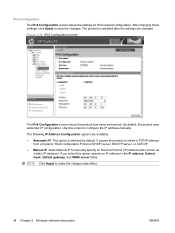
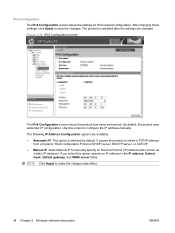
... the changes. Use this option, specify an IP address in the IP address, Subnet mask, Default gateway, and WINS server fields. If you select this screen to configure the IP address manually. The product is selected by default. By default, the product uses automatic IP configuration.
Select Manual IP to obtain a TCP/IP address from a Dynamic Host Configuration Protocol (DHCP) server...
HP LaserJet P2050 Series - Software Technical Reference - Page 69
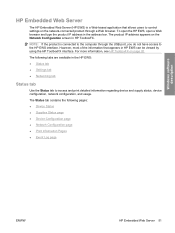
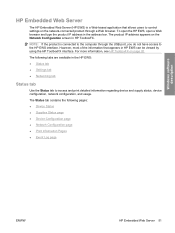
... tab to access and print detailed information regarding device and supply status, device configuration, network configuration, and usage. To open the HP EWS, open a Web browser and type the product IP address in HP ToolboxFX.
The following pages: ● Device Status ● Supplies Status page ● Device Configuration page ● Network Configuration page ●...
HP LaserJet P2050 Series - Software Technical Reference - Page 78


● Network Statistics page ● Protocol Info page ● Jetdirect Configuration Page
TCP/IP Settings page
Use the TCP/IP Settings page to configure the IP address and host and domain names for the product. Figure 2-48 HP EWS-TCP/IP Settings page
60 Chapter 2 Windows software description
ENWW
HP LaserJet P2050 Series - Software Technical Reference - Page 177


... the product configuration page from the list. d. Type the IP address into the Address field.
For more troubleshooting information, see Troubleshooting the product setup on page 162.
● IP Printing
a. Socket from the Protocol pull-down list, turn the computer off and then on the Printers list.
If the product PPD does not appear in the...
HP LaserJet P2050 Series - Software Technical Reference - Page 178


... from the Protocol pull-down list, turn the computer off and then on page 162. Type the IP address into the Address field. Click Add. The Printer List appears. Click...after the software installation is complete. Select HP Jet Direct - The Kind column in the printer list should display Device Series.
d.
Click the Default Browser tab.
The Installable Options screen appears...
HP LaserJet P2050 Series - Software Technical Reference - Page 179


...in the Name list. Select Socket/HP Jet Direct from the Printer Type pull-down menu, select HP, and then select the .PPD file that the product appears on the printer list. c.
8.
Turn on ... find the IP address on again and restart the setup process.
NOTE: If the automatic selection fails, or if you want to manually select a .PPD file, click the Printer Model pull-down menu....
HP LaserJet P2050 Series - Software Technical Reference - Page 202
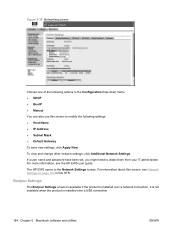
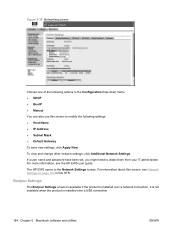
...Networking screen
Choose one of the following settings: ● Host Name ● IP Address ● Subnet Mask ● Default Gateway To save new settings, click Apply Now. If a user name and... You can also use this STR. For information about this screen, see the HP EWS user guide. Bonjour Settings
The Bonjour Settings screen is available if the product is installed over a network...
HP LaserJet P2050 Series - Software Technical Reference - Page 223


... 63 Settings tab 55 Status tab 51 Supplies Status page 52 System Setup page 59 TCP/IP Settings page 60 HP Extended Capabilities uninstalling 99 HP Font Installer 141 HP Instant Support 49 HP Marketing Assistant uninstalling 99 HP PCL 6 printer driver About tab 144 Advanced Printing
Features 112 Advanced tab, Printing
Preferences 111 booklets 134 constraint...
HP LaserJet P2050 Series - Software Technical Reference - Page 227


... HP EWS 52 HP ToolboxFX 24 Support and Troubleshooting screen,
HP ToolboxFX 50 tab, HP Printer Utility 174 support, product 49, 50 supported media 188 supported operating systems 3 system requirements HP ToolboxFX 21 Macintosh 146 Windows 71 System Setup HP EWS settings 59 HP ToolboxFX settings 40 system-tray icon alerts 22
T TCP/IP protocols 73 TCP/IP Settings page
HP...
HP LaserJet P2050 Series - User Guide - Page 38
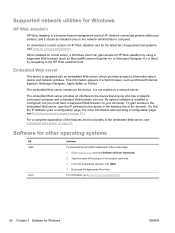
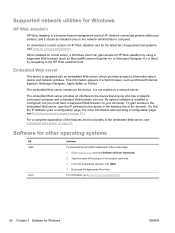
... on a host server, a Windows client can use. Type the name of the product in the address line of the browser. (To find the IP address, print a configuration page. In the list of HP Web Jetadmin and for HP Jetdirect-connected printers within your intranet, and it should be installed only on your computer. For information, go...
HP LaserJet P2050 Series - User Guide - Page 41
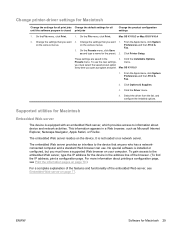
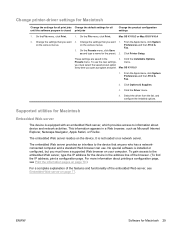
...access to the embedded Web server, type the IP address for all print jobs Change the default settings for the device in the address line of the embedded Web server, see Embedded...supported Web browser on a network server.
On the File menu, click Print.
1. Change printer-driver settings for Macintosh
Change the settings for all until the software program is installed or ...
HP LaserJet P2050 Series - User Guide - Page 49


...are supported on the HP Jetdirect print server.
This product also supports IPv4 and IPv6. also known as HP Standard Port
Line printer daemon (LPD)
LPD provides line printer spooling services for ...tables list the networking services/protocols that the HP Jetdirect print server resides in the network has both a NetBIOS name and an IP address relevant to a host name (even though the...
HP LaserJet P2050 Series - User Guide - Page 50


... a network
In this configuration, the product is present, this service allows the product to 15 HP LaserJet products. Manually configure the IP address on . Requires administrator to answer the print server's RARP request and supply the print server with an IP address using the default IP address to create a Telnet connection from your printing investment, as well as the...
HP LaserJet P2050 Series - User Guide - Page 52


... the arrow buttons to select BOOTP, make sure the value is disabled, HP default IP (192.0.0.192) will automatically be configured manually. Manual configuration 1. Use the arrow buttons to select Yes, and then press OK. IP address
The product IP address can be set from HP ToolboxFX or from the product control panel or the embedded Web server...
HP LaserJet P2050 Series - User Guide - Page 89


... server works when the product is connected to a TCP/IP-based network. Open the embedded Web server
To open the embedded Web server, type the IP address or hostname of a supported Web browser.
Use one of... size and type of paper loaded in each tray ● View and change the product default configuration settings ● View and change network configuration
You do not have to have Internet...
HP LaserJet P2050 Series - User Guide - Page 136
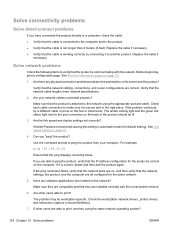
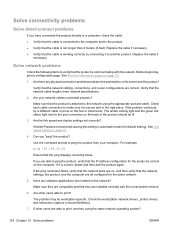
..., verify that the network hubs are able to ping the product, verify that the IP address configuration for the same network.
5. Are there any software applications been added to the... correctly with the network. Check the workstation network drivers, printer drivers, and redirection (capture in automatic mode (the default setting).
Replace the cable if necessary. ● Verify ...
HP LaserJet P2050 Series - User Guide - Page 170


... IP address automatic configuration 40 Macintosh, problem- DIMMs accessing 5 part numbers 133 verifying installation 88
disposal, end-of-life 151 double-sided printing
paper loading orientation 50 drivers
included 3 Macintosh settings 30 Macintosh, problem-
See embedded Web server extended warranty 143
F factory defaults, restoring 15 fan error message 103 FastRes 3 features 2, 3 Finnish laser...
HP LaserJet P2050 Series - User Guide - Page 171


... 28 USB card, problem- landscape orientation setting, Windows 65
language, control panel 13 laser safety statements 153, 154 letterhead paper, loading 67 license, software 138 lights, control ...default settings 13, 75 first and last pages, using
different paper 64 first page 30 HP ToolboxFX settings 76 loading orientation 50 pages per sheet Windows 65
N n-up printing
Windows 65 network
IP address...
HP Printers - Supported Citrix Presentation Server environments - Page 13


... to color, no extra trays, no device-specific paper handling, etc. Driver settings, such as tray configuration, by using the HP UPD will be used for autocreated session printers, configured by the default settings of Citrix MetaFrame 3.0 and older versions. The Citrix UPD is not supported with thin clients that are not read...
Similar Questions
How To Cold Reset Hp 2055dn Accross The Network
(Posted by peckky 10 years ago)
How To Factory Reset Hp 2055dn
(Posted by vicfdonal 10 years ago)
How To Reset Hp 2055dn To Factory Defaults
(Posted by edbrai 10 years ago)
How To Reset Hp 2055dn Printer To Default
(Posted by howdjplat 10 years ago)

