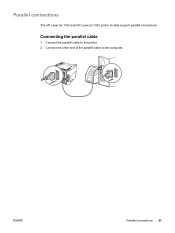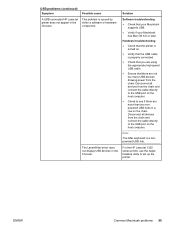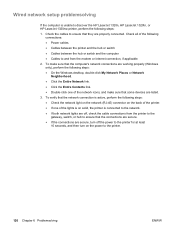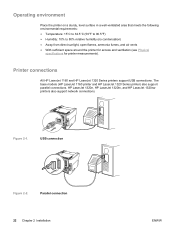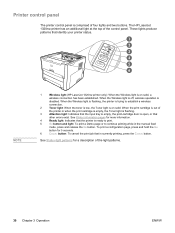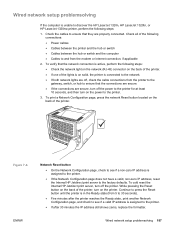HP 1320 Support Question
Find answers below for this question about HP 1320 - LaserJet B/W Laser Printer.Need a HP 1320 manual? We have 17 online manuals for this item!
Question posted by aisha on January 26th, 2012
Connection Wireless
can i have the default password admin for the printer
Current Answers
Related HP 1320 Manual Pages
Similar Questions
How To Connect Wireless Hp Laserjet P4014n
(Posted by dasDeanwe 9 years ago)
Problem Connecting Hp Laserjet 1320 (b & W) With Mac Os 10.9.3
I mentioned this in my previous question but had the OS number incorrect. It is OS 10.9.3
I mentioned this in my previous question but had the OS number incorrect. It is OS 10.9.3
(Posted by Delianne4 9 years ago)
Hp Laser Jet 1320 Printing Half In Gray Which Part Need To Replace
(Posted by spichand 9 years ago)
Connecting Hp Laserjet 4350dtn On Internet
pls help me out, how do i connect hp laserjet 4350dtn on internet. pls i need your responnd as soon ...
pls help me out, how do i connect hp laserjet 4350dtn on internet. pls i need your responnd as soon ...
(Posted by fulatanmuktar 12 years ago)