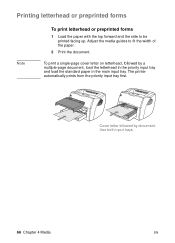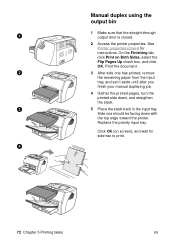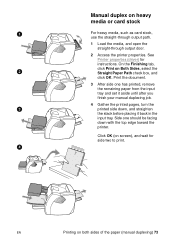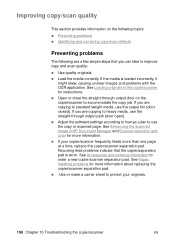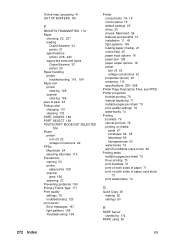HP 1200c Support Question
Find answers below for this question about HP 1200c - Deskjet Color Inkjet Printer.Need a HP 1200c manual? We have 1 online manual for this item!
Question posted by facial on July 6th, 2012
Paper Check Error
Paper feed is ok but printer do not recognize the paper is in the position to print. Some times if i feed 3 or 4 sheets togeder printer printing ok.
Wot is the problem?
Current Answers
Answer #1: Posted by hzplj9 on July 7th, 2012 4:10 AM
Check whether there is any paper scraps inside the housing from an earlier paper jam and remove any dust etc. Also prior to putting new paper in the printer fan the paper to remove static. That is what causes paper to stick together. Also check where the paper is placed and look for the rollers that feed the paper into the printer initially. Clean these rollers with methylated spirit on a cotton bud, allow to dry. Alcohol is better but not always easy to obtain. Do not use any detergent based cleaners as they will degrade the rubber and the printer will then need new rollers.
Related HP 1200c Manual Pages
Similar Questions
How To Align Hp Deskjet 5650 Color Inkjet Printer Using Vista
(Posted by DUskb 9 years ago)
My Hp Deskjet 5650 Color Inkjet Printer Won't Print Black
(Posted by jedMart 10 years ago)
Hp Deskjet Color Inkjet Printer Driver
(Posted by kkljeyamurugan1995 11 years ago)
Hp 1200 Printer. Yellow Warning Light Won't Turn Off
(Posted by evans2020 11 years ago)
Business Inkjet 1200
Business inkjet 1200 will not print color. I have installed new printer cartridges and there are no ...
Business inkjet 1200 will not print color. I have installed new printer cartridges and there are no ...
(Posted by rehinger 12 years ago)