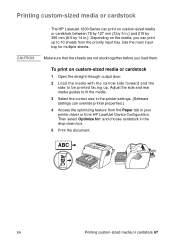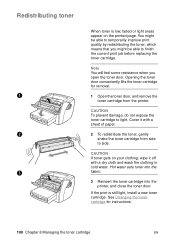HP 1200c Support Question
Find answers below for this question about HP 1200c - Deskjet Color Inkjet Printer.Need a HP 1200c manual? We have 1 online manual for this item!
Question posted by rehinger on November 30th, 2011
Business Inkjet 1200
Current Answers
Answer #1: Posted by hzplj9 on June 27th, 2012 1:54 PM
Also check if you are using a parallel cale which I know is out of date you are using an IEE1284 cable. When I worked on these they were a problem.
Hope it helps
Related HP 1200c Manual Pages
Similar Questions
It starts scrolling through my pics for the first 10 0r 12 pics at 12" then it reduces them to about...
Paper feed is ok but printer do not recognize the paper is in the position to print. Some times if i...
what am i supposed to do in this case. the printer is working when i am doing scanning but i cant pr...