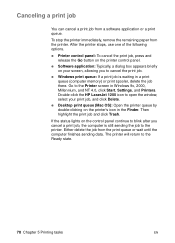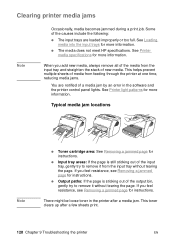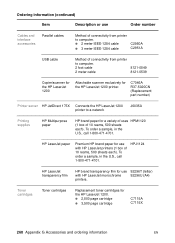HP 1200c Support Question
Find answers below for this question about HP 1200c - Deskjet Color Inkjet Printer.Need a HP 1200c manual? We have 1 online manual for this item!
Question posted by evans2020 on June 27th, 2012
Hp 1200 Printer. Yellow Warning Light Won't Turn Off
The person who posted this question about this HP product did not include a detailed explanation. Please use the "Request More Information" button to the right if more details would help you to answer this question.
Current Answers
Related HP 1200c Manual Pages
Similar Questions
Laptop Turns On/off Repeatedly, Doesn't Display Anything On Screen
My HP DV8 1200 turns on and off repeatedly after pressing the power button. The LED lights turn on a...
My HP DV8 1200 turns on and off repeatedly after pressing the power button. The LED lights turn on a...
(Posted by Hassanaijaz233 5 years ago)
I Have A Hp Df 1200 Digital Phot Frame - When I Put My Flash Drive In - It Start
It starts scrolling through my pics for the first 10 0r 12 pics at 12" then it reduces them to about...
It starts scrolling through my pics for the first 10 0r 12 pics at 12" then it reduces them to about...
(Posted by faye12328243 8 years ago)
How Does The Hp 6540 Printer Prints? ?
How does the HP 6540 printer prints? Does it use the black cartridge?
How does the HP 6540 printer prints? Does it use the black cartridge?
(Posted by samlotfi380 11 years ago)
I Want To Download Free Hp Cb092a Printer Drivers
i want to download free hp cb092a printer drivers, please help me with the link to the site, because...
i want to download free hp cb092a printer drivers, please help me with the link to the site, because...
(Posted by bordrick2040 11 years ago)
Business Inkjet 1200
Business inkjet 1200 will not print color. I have installed new printer cartridges and there are no ...
Business inkjet 1200 will not print color. I have installed new printer cartridges and there are no ...
(Posted by rehinger 12 years ago)