HP 1040 Support Question
Find answers below for this question about HP 1040 - Fax.Need a HP 1040 manual? We have 1 online manual for this item!
Question posted by ladydia7 on January 12th, 2013
Why Can I Send A Fax But Can Not Receive Hp 1040
The person who posted this question about this HP product did not include a detailed explanation. Please use the "Request More Information" button to the right if more details would help you to answer this question.
Current Answers
There are currently no answers that have been posted for this question.
Be the first to post an answer! Remember that you can earn up to 1,100 points for every answer you submit. The better the quality of your answer, the better chance it has to be accepted.
Be the first to post an answer! Remember that you can earn up to 1,100 points for every answer you submit. The better the quality of your answer, the better chance it has to be accepted.
Related HP 1040 Manual Pages
User Guide - Page 3


... documents to fax or copy 2 Send a fax 2 Receive a fax 3 Make a copy 3 Make a telephone call 4
2 HP Fax basics
The HP Fax 1040/1050 6 Parts of the HP Fax 6 Control Panel of HP FAX 7
The menus 12 Overview of menu options 13
BASIC FAX menu 13 ADVANCED FAX menu 14 SET UP SOUND menu 15 TOOLS menu 15 SET UP TAM menu 15 Loudspeaker-HP 1040 Fax 16 Speakerphone-HP 1050 Fax 16...
User Guide - Page 11


... in certain areas) (see page 30). • Broadcasting: Send the same document to multiple destinations (see page 43). • Fax forwarding: Forward documents to another fax machine (see page 47). • Delayed fax: Send the document at a later time (see page 44). • Send/Receive Polling: Retrieve a waiting fax or hold a fax to be picked up (see page 45). •...
User Guide - Page 13
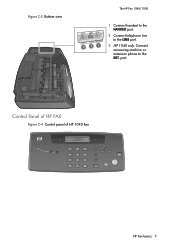
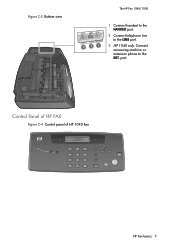
Control Panel of HP FAX
Figure 2-4 Control panel of HP 1040 Fax
HP Fax basics 7 HP Fax basics HP Fax basics HP Fax basics HP Fax basics HP Fax basics HP Fax basics HP Fax basics
Figure 2-3 Bottom view
The HP Fax 1040/1050
3 21
1 Connect handset to the HANDSET port.
2 Connect telephone line to the LINE port.
3 HP 1040 only: Connect answering machine or extension phone to the EXT. port.
User Guide - Page 14
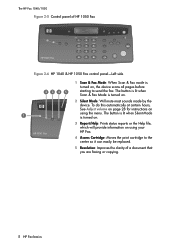
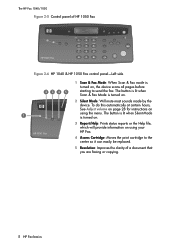
... to send the fax. HP 1050 Fax
3 Report/Help: Prints status reports or the Help file, which will provide information on , the device scans all pages before starting to the center so it can easily be replaced.
5 Resolution: Improves the clarity of HP 1050 Fax
HP 1050 Fax
ABC
DEF
GHI PQRS
JKL
MNO
TUV
WXYZ
Figure 2-6 HP 1040 & HP 1050 Fax...
User Guide - Page 16
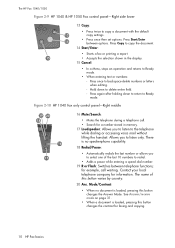
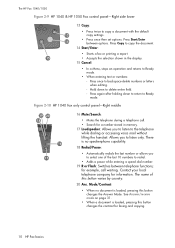
Figure 2-10 HP 1040 Fax only control panel-Right middle
19 20 18
16 17
16 Mute/Search:
• Mutes ...Answer/receive mode on page 31.
• When a document is loaded, pressing this button varies by country.
20 Ans. Press Start/Enter between telephone functions; Allows you to select one of this button changes the Answer Mode. The HP Fax 1040/1050
Figure 2-9 HP 1040 & HP 1050 Fax ...
User Guide - Page 19


...HP 1040) or 2 (HP 1050 with Toll Saver turned on) to give you to set , print the System Data report (see Print reports on page 51.)
To change .
ERROR: prints only when an error occurs. If the fax machine cannot fit the data into one manually using this report can reduce the data to receive faxes... have received a fax from particular numbers. Image TCR
Image TCR prints a sending confirm ...
User Guide - Page 20
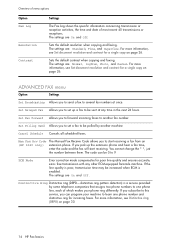
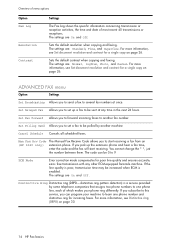
... Set document resolution and contrast for incoming faxes.
If you to forward incoming faxes to another machine. The settings are : Standard, Fine, and Superfine.
Sets the default contrast when copying and faxing. Man Fax Rcv Code (HP 1040 only)
The Manual Fax Receive Code allows you to set a fax to be 0 to start receiving. For more information, see Set document resolution...
User Guide - Page 22
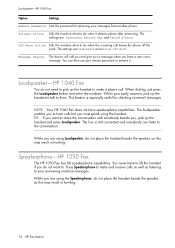
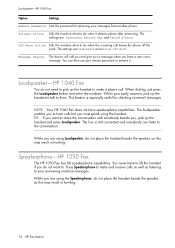
... from another phone. Silence Action Tells the machine what to do not need to pick up the handset to them. Loudspeaker-HP 1040 Fax
Option
Settings
Remote Password Sets the password for checking voicemail messages.
NOTE: Your HP 1040 Fax does not have a new voice message. Speakerphone-HP 1050 Fax
The HP 1050 Fax has full speakerphone capabilities. The loudspeaker enables...
User Guide - Page 31


... the Scan & Fax Mode light is received. Ringer volume
! Press !" SUPER FINE only works if the remote machine also has the SUPER FINE feature. TIP: SUPER FINE mode is used when sending documents scanned into the document feeder.
Dial the number and press Start/Enter or press Copy. Press Loudspeaker (HP 1040) or Speakerphone (HP 1050).
2. Then...
User Guide - Page 32


... as your fax machine starts to Ready mode. Automatic fax redial
Automatic fax redial
When you send a fax, if the number you have an extension phone on the extension phone. 2. Hang up to redial the number immediately, press Start/Enter. Or, press Cancel to stop redialing and the machine returns to receive.
26 HP Fax basics Press *9* (manual fax receive code) in...
User Guide - Page 33


...and then answers.
See Toll Saver on the control panel are using your machine as both a telephone and a fax machine, we suggest you set the ring count to at least 4 to give ... ID, you can block certain numbers from
sending you a fax. • Scan & Fax Mode: • Image TCR • Distinctive Ring • Answer/Receive mode: Determines how the HP Fax responds to incoming calls.
1 The "arrow...
User Guide - Page 36


...Machine on or the HP Fax will be answered if they are in AUTO mode (HP 1040 Fax) or TAM mode (HP 1050 Fax). Use the !" Use Distinctive Ring to scroll through your HP Fax. NOTE: HP 1050 Fax: If you use the answering machine... and press
Start/Enter. Your HP Fax works with your local phone company, you do not want to use Distinctive Ring to Sending Confirm and press Start/Enter. ...
User Guide - Page 37
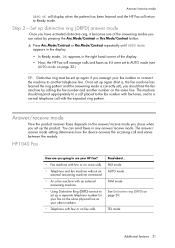
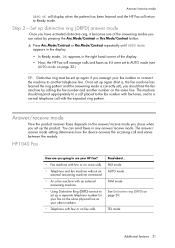
....Mode/Contrast or Rcv.Mode/Contrast button.
! Answer/receive mode
How the product receives faxes depends on page 30. Once set up again (that is, the fax machine has learned the ring pattern and the answering mode is correctly set), you set up again if you can send faxes in the right hand corner of the answering...
User Guide - Page 49


... chapter, you will be scanned into the machine. 2. The document will learn how to 15 (HP 1040 Fax) or 20 (HP 1050 Fax) fax numbers at once.
Y/N and repeat steps from memory when Broadcasting is finished. 1. Advanced faxing 43
ADVANCED
FAXING
ADVANCED
FAXING
ADVANCED
FAXING
ADVANCED
FAXING Press Menu repeated until ADVANCED FAX displays and press Start/Enter.
3. The documents...
User Guide - Page 51
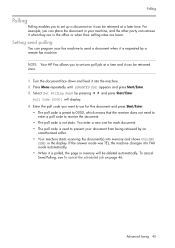
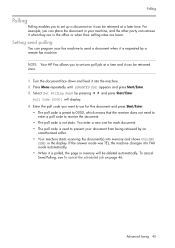
... it can retrieve it is requested by a remote fax machine.
If the answer mode was TEL, the machine changes it to FAX mode automatically. • When it when they are in the display.
NOTE: Your HP Fax allows you to set up a document so it can program your fax machine to send a document when it into memory and shows...
User Guide - Page 53


.../Enter. 3. The machine will display. Your machine can forward any faxes it receives to a fax machine at the start time and press Start/Enter. Enter the start time and every fax will appear in the display at your current location, and if you choose, it to your new location till the end time.
• HP 1040: During forwarding time...
User Guide - Page 58


... most recent 30 callers who have called your machine. Select between Print New Fax or Reprint Old Fax and press Start/Enter. • Print New Fax: The machine prints all new faxes which have never been printed. • Reprint Old Fax: The machine prints all of your HP Fax.
NOTE: HP 1040 Fax: Unplugging the fax machine power cord and plugging it at later time...
User Guide - Page 59
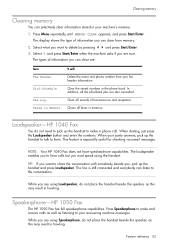
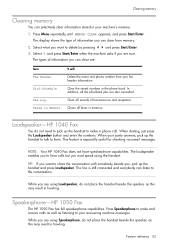
...machine messages. Select what you are :
Item Fax Header
Dial/Schedule
Fax Log Faxes...machine asks if you , pick up the handset and press Loudspeaker.
Feature reference
Feature reference
Feature reference
Feature reference
Loudspeaker-HP 1040 Fax...
You do not place the handset beside the speaker, as this may result in howling. When your machine...NOTE: Your HP 1040 Fax does not have...
User Guide - Page 82


...FCC requirements This equipment complies with the marketing name (HP 1040/1050 Fax series) or product number (Q7200 series). If ... use a computer or other electronic device, including fax machines, to send any message unless such message clearly contains in a...line may not be a 900 number or any interference received, including interference that the equipment is assigned a Regulatory ...
User Guide - Page 91
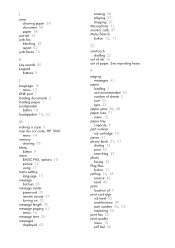
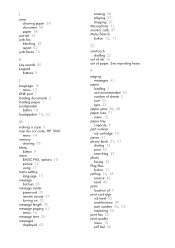
...2 loading paper 1 Loudspeaker
button 10 loudspeaker 16, 53
M
making a copy 3 man fax rcv code, HP 1040
menu 14 memory
clearing 53 Menu
button 9 menu
BASIC FAX, options 13 picture 12 using 17 menu setting language 15 message backup 35 message center password... book 21, 51
dialing 22 print 22 searching 22 photo faxing 25 Play/Rec button 11 polling 14, 45 receive 46 send 45 ports location of paper.
Similar Questions
How To Hook Up And Receive A Fax Using Hp 1040 Fax Machine
(Posted by sseasraj 10 years ago)
How Repair The Fax Indicates System Initial And Dont Send Or Receive Documents
Hello I need help with my fax maybe going soon to the trash, the monitor always said system initial ...
Hello I need help with my fax maybe going soon to the trash, the monitor always said system initial ...
(Posted by Anonymous-45286 12 years ago)
Initial Set Up A Hp 1040 Fax
i bought a used hp 1040 and need to find out how to set-up and operate,any help would be appreciated
i bought a used hp 1040 and need to find out how to set-up and operate,any help would be appreciated
(Posted by gmj 12 years ago)

