HP 1040 Support Question
Find answers below for this question about HP 1040 - Fax.Need a HP 1040 manual? We have 1 online manual for this item!
Question posted by gmj on August 10th, 2011
Initial Set Up A Hp 1040 Fax
i bought a used hp 1040 and need to find out how to set-up and operate,any help would be appreciated
Current Answers
There are currently no answers that have been posted for this question.
Be the first to post an answer! Remember that you can earn up to 1,100 points for every answer you submit. The better the quality of your answer, the better chance it has to be accepted.
Be the first to post an answer! Remember that you can earn up to 1,100 points for every answer you submit. The better the quality of your answer, the better chance it has to be accepted.
Related HP 1040 Manual Pages
User Guide - Page 7


...1
2 Pull the Paper Tray Cover
toward you a quick introduction to the basic functions of your new fax machine. The HP Fax is designed to work with the print side facing you.
1 Slide the Paper Guide to Ltr or ...A4 paper width. The "print side" is set correctly in the input tray. NOTE: You must ...
User Guide - Page 9


... [01-50] will display. Multiple copies or copies with options/settings 1.
Press Copy to TEL, you must manually receive faxes. 1. FAX or TAM answer mode The fax machine will display. TIP: If you purchased.
3. Single copy-default settings 1.
TEL answer mode If the answer Mode is set to start 3
QUICK START
QUICK START
QUICK START
QUICK START...
User Guide - Page 11


... of your work (see page 28). • Reports to help you manage your new HP Fax and introduces you have received a message. • Remote access • Toll saver • Speakerphone
5 HP Fax basics For detailed instructions, refer to the later chapters.
The HP 1050 Fax only
The HP 1050 Fax also offers a Digital Message Center with Caller ID) (see...
User Guide - Page 19


... manually using your machine as or longer than the paper loaded, the machine can reduce the data to receive faxes and copy. HP Fax basics 13 Image TCR
Image TCR prints a sending confirm page with Toll Saver turned on) to give you time to block it.
Note that number to answer. The settings are using the Report/Help button...
User Guide - Page 21


HP Fax basics HP Fax basics HP Fax basics HP Fax basics HP Fax basics HP Fax basics HP Fax basics
TOOLS menu
Option
Settings
Clean Cartridge Cleans the print cartridge to answer setting unless a message has been received.
The Discard Size can set... are connected: Tone or Pulse.
Adjust Scanner Use only if you have set the fax machine to discard any excess image at the bottom of...
User Guide - Page 32


Receiving via an extension telephone (HP 1040 Fax only)
If you have dialed is busy or there is preset at the factory. Hang up to two times. Before redialing, the display shows To redial now, press Start/Enter. Or, press Cancel to stop redialing and the machine returns to redial the number immediately, press Start...
User Guide - Page 33


...you can
use it with your HP Fax. • Block Junk Faxes: In conjunction with Rings to Answer. Press Start/Enter. 3.
The HP Fax rings the set number of rings before the fax answers an ... repeatedly until BASIC FAX displays and press Start/Enter. TIP: HP 1050 Fax: The Toll Saver function for your machine as both a telephone and a fax machine, we suggest you set the RIngs to Answer...
User Guide - Page 35
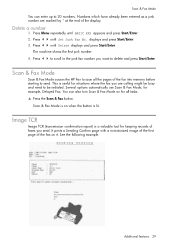
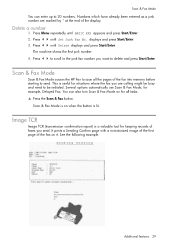
until Set Junk Fax No.
Scan & Fax Mode
Scan & Fax Mode causes the HP Fax to scan all tasks. ! for all the pages of faxes you send. See the following example.
Press !"
This is lit. Scan & Fax Mode is on when the button is useful for keeping records of the fax into memory before starting to be redialed.
until Delete displays...
User Guide - Page 36


... Distinctive Ring displays and press
Start/Enter. to scroll through your phone numbers as if the machine is set the menu options:
1. Follow these instructions in AUTO mode (HP 1040 Fax) or TAM mode (HP 1050 Fax). Call this order to set up and use it up distinctive ring with distinctive ring service. If you do not want to...
User Guide - Page 37
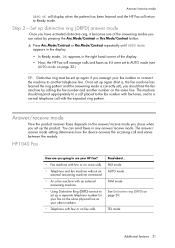
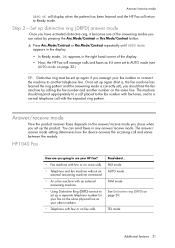
...telephone line.
HP1040 Fax
How are you going to use your HP Fax?
• Fax machine with few or no voice calls.
• Telephone and fax machine without an external answering machine connected.
• As a fax machine with an external answering machine.
• Using Distinctive Ring (DRPD) service to a normal telephone call with few or no fax calls.
Step 2-Set up distinctive ring...
User Guide - Page 38


... it answers, see Set rings to use your fax machine, the machine will ring 5 times in a different tone to answer an incoming call in , the answering machine answers and listens. HP1050 Fax
How are you it receives the fax; When reception is not connected directly to your HP Fax?
• Telephone and fax with the integrated answering machine in the right hand...
User Guide - Page 39


When no document is being sent, the device receives the fax. See "Distinctive ring (DRPD)" on page 27. If the HP Fax does not sense a fax signal, it using the Rcv.Mode/Contrast button before it . If you are you going to use the answering machine, we recommend setting the Receive mode to answer on page 30.
• AUTO...
User Guide - Page 51
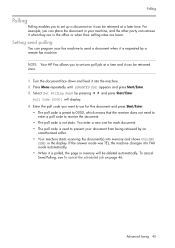
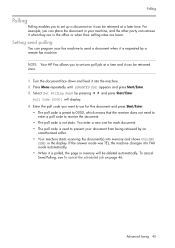
... is used to prevent your document from being retrieved by an
unauthorized caller. • Your machine starts scanning the document(s) into the machine. 2. For example, you can place the document in your fax machine to send a document when it can be retrieved at a time and it is requested by pressing !" Select Set Polling Send by a remote fax machine...
User Guide - Page 52
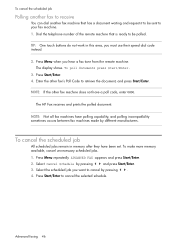
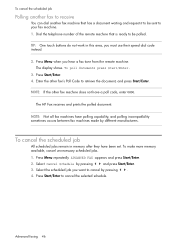
... Press Menu when you must use their speed dial code instead.
2. The HP Fax receives and prints the polled document. Press Start/Enter to be sent to cancel by pressing !".
4. and press Start/Enter. 3. To cancel the scheduled job
Polling another fax to receive
You can dial another fax machine that is ready to cancel the...
User Guide - Page 53


.../Enter. c. a. Press Start/Enter. Use !" A Sending Confirm report will print for you to your new location 4.
ADVANCED
FAXING
ADVANCED
FAXING
ADVANCED
FAXING
Forward faxes
Forward faxes
While you are away from your home or office, you do not have to be forwarded to your new location till the end time.
• HP 1040: During forwarding time, the answer...
User Guide - Page 58


Your machine stores fax data into memory as far as a junk fax to be cleared.
1.
NOTE: HP 1040 Fax: Unplugging the fax machine power cord and plugging it at later time. Press Report/Help.
2. Feature reference 52 For more information, see Reprinting faxes on . Your machine stores the most recent 30 callers who have never been printed. • Reprint Old Fax: The machine prints...
User Guide - Page 61


... as the fax machine. • If you need to replace the cartridge. 8/8 means that ink is installed. Care and maintenance 55
CARE AND
MAINTENANCE
CARE AND
MAINTENANCE
CARE AND
MAINTENANCE
CARE AND
MAINTENANCE Replace it with a starter ink cartridge.
Print cartridge information
The print cartridge life is very sensitive to use the HP 20 (C6614...
User Guide - Page 82


...HP 1040/1050 Fax series) or product number (Q7200 series).
Declaration of Conformity: This equipment has been tested and found to comply with the limits for any person to use a computer or other electronic device, including fax machines... quantity of this equipment from regulatory agencies in your calling area. Operation is a label that the following standard network interface jack: USOC ...
User Guide - Page 84
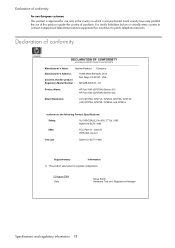
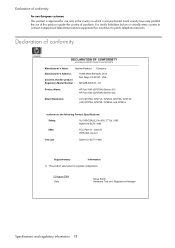
... Fax 1040 (Q7270A) Series (-01) HP Fax 1050 (Q7278A) Series (-02)
Model Number(s):
(-01) Q7270A, Q7271A, Q7272A, Q7273A, Q7274A (-02) Q7278A, Q7279A, Q7280A, and Q7281A
conforms to public telephone networks. Declaration of conformity
For non-European customers This product is strictly forbidden by law in virtually every country to connect nonapproved telecommunications equipment (fax machines...
User Guide - Page 91
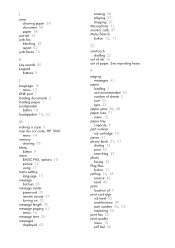
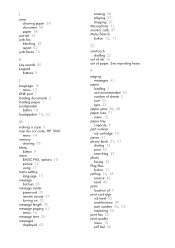
...
ink cartridge 72 pause 21 phone book 21, 51
dialing 22 print 22 searching 22 photo faxing 25 Play/Rec button 11 polling 14, 45 receive 46 send 45 ports location of paper.... loudspeaker 16, 53
M
making a copy 3 man fax rcv code, HP 1040
menu 14 memory
clearing 53 Menu
button 9 menu
BASIC FAX, options 13 picture 12 using 17 menu setting language 15 message backup 35 message center password 39 remote...
Similar Questions
How To Hook Up And Receive A Fax Using Hp 1040 Fax Machine
(Posted by sseasraj 10 years ago)
I Bought My Fax Machine At Thrift Store How Do I Find The Fax Number?
(Posted by fattyfattyfatty 12 years ago)

