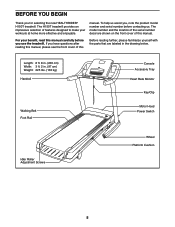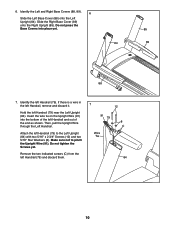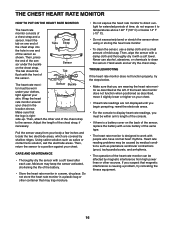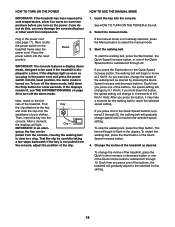HealthRider H150t Treadmill Support Question
Find answers below for this question about HealthRider H150t Treadmill.Need a HealthRider H150t Treadmill manual? We have 1 online manual for this item!
Question posted by texisbest1973 on February 9th, 2016
Healthrider H150 T .... Powers Up But Will Only Work At 10 And 22 Kmp.
Prob.. Regularly ...will power up but the only buttons that function are 10 and 22 kmp.. Next day turn on and all buttons working happens all the time please hel
Current Answers
Answer #1: Posted by TommyKervz on February 10th, 2016 1:34 AM
Hold down the Stop button and the Quick Speed increase button, insert the key into the console, and then release the Stop button and the Quick Speed increase button. Press the Stop button and then press the Quick Incline increase or decrease button. The treadmill will automatically rise to the maximum incline level and then return to the minimum level. This will recalibrate the incline system. If the incline does not begin calibrating, press the Stop button again, and then press the Incline increase or decrease button again. When the incline is calibrated, remove the key from the console.
Related HealthRider H150t Treadmill Manual Pages
Similar Questions
Healthrider 550i Not Working
I have a Healthrider 550i that has not been used in a while. The display panel comes on (lights up) ...
I have a Healthrider 550i that has not been used in a while. The display panel comes on (lights up) ...
(Posted by robinlnehib 2 years ago)
Screen Flickers And Buttons Dont Work
Hi, my H70t has an issue. when I put the key on the screen flickers and the buttons don't work. I no...
Hi, my H70t has an issue. when I put the key on the screen flickers and the buttons don't work. I no...
(Posted by rdugdale 3 years ago)
H110t Treadmill . Powers On But Won't Work.
it powers on display comes on . None of controls will work and belt won't go. Once in a great while ...
it powers on display comes on . None of controls will work and belt won't go. Once in a great while ...
(Posted by Unclerick1969 9 years ago)
Trouble Shoot Healthrider S500i
my treadmill stopped mid run. i was running and all of a sudden it felt like like the carpet was sto...
my treadmill stopped mid run. i was running and all of a sudden it felt like like the carpet was sto...
(Posted by jjlock13 9 years ago)