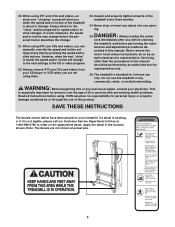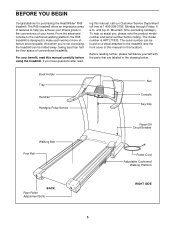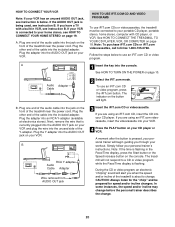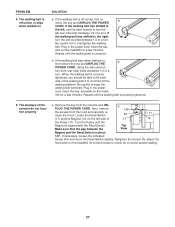HealthRider R65 Treadmill Support Question
Find answers below for this question about HealthRider R65 Treadmill.Need a HealthRider R65 Treadmill manual? We have 1 online manual for this item!
Question posted by akarlsen on October 29th, 2020
Powers Up But Buttons Don't Work
Current Answers
Answer #1: Posted by Odin on October 29th, 2020 11:05 AM
If the issue persists or if you require further advice--or if the instructions don't seem to apply--you'll have to consult the company; use the contact information at https://www.contacthelp.com/healthrider/customer-service.
Hope this is useful. Please don't forget to click the Accept This Answer button if you do accept it. My aim is to provide reliable helpful answers, not just a lot of them. See https://www.helpowl.com/profile/Odin.
Answer #2: Posted by mumtazk0067 on October 29th, 2020 11:07 AM
Remove the console from the treadmill and remove the back
remove and replace the ribbon cables that run from the keypads to the control board (they are flat plastic strips that push into the board).
remove and replace all the connections on the console
reattach the console and calibrate by doing the following:
1. With the key off press the speed + and stop buttons at the same time and hold
2. place the key on and release the buttons
3. press the stop key once
4. press the speed up til it reaches 85
5. if your max speed is 10 mph then it should read about 9.8-10.2
If the keys will not work then the console is bad and would need replaced.
Related HealthRider R65 Treadmill Manual Pages
Similar Questions
Healthrider R65 powers up but can't adjust the speed or incline. Can I fix it myself?
the screen/ monitor turns on but the only thing that works is the "quick Mph" buttons... nothing els...
Hi, my H70t has an issue. when I put the key on the screen flickers and the buttons don't work. I no...