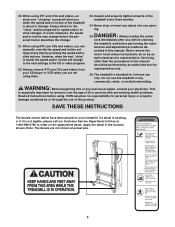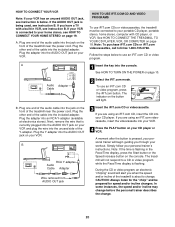HealthRider R65 Treadmill Support Question
Find answers below for this question about HealthRider R65 Treadmill.Need a HealthRider R65 Treadmill manual? We have 1 online manual for this item!
Question posted by akarlsen on November 9th, 2020
Control Panel Lights Up But Buttons Don't Work
Current Answers
Answer #1: Posted by Odin on November 9th, 2020 10:34 AM
If the issue persists or if you require further advice--or if the instructions don't seem to apply--you'll have to consult the company; use the contact information at https://www.contacthelp.com/healthrider/customer-service.
Hope this is useful. Please don't forget to click the Accept This Answer button if you do accept it. My aim is to provide reliable helpful answers, not just a lot of them. See https://www.helpowl.com/profile/Odin.
Related HealthRider R65 Treadmill Manual Pages
Similar Questions
HealthRider Exerplay 300 Bike Resistance, not working, I installed a new resistor motor but motor is...
the screen/ monitor turns on but the only thing that works is the "quick Mph" buttons... nothing els...
Hi, my H70t has an issue. when I put the key on the screen flickers and the buttons don't work. I no...
The speed plus & minus on the control panel has stopped working, but everything else still works...