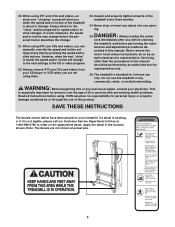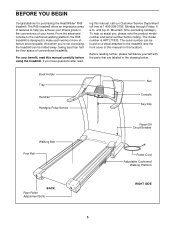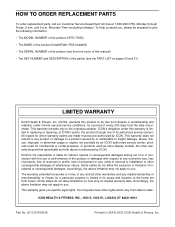HealthRider R65 Treadmill Support and Manuals
Get Help and Manuals for this HealthRider item

View All Support Options Below
Free HealthRider R65 Treadmill manuals!
Problems with HealthRider R65 Treadmill?
Ask a Question
Free HealthRider R65 Treadmill manuals!
Problems with HealthRider R65 Treadmill?
Ask a Question
Most Recent HealthRider R65 Treadmill Questions
My Healthrider R65 Powers Up But Can't Adjust Time And Incline.
Healthrider R65 powers up but can't adjust the speed or incline. Can I fix it myself?
Healthrider R65 powers up but can't adjust the speed or incline. Can I fix it myself?
(Posted by trudycondon 11 months ago)
Control Panel Lights Up But Buttons Don't Work
(Posted by akarlsen 3 years ago)
Powers Up But Buttons Don't Work
(Posted by akarlsen 3 years ago)
Problem With Healthrider R65 , Canada. Refer Technician?
(Posted by marcelsicard 8 years ago)
Popular HealthRider R65 Treadmill Manual Pages
HealthRider R65 Treadmill Reviews
We have not received any reviews for HealthRider yet.