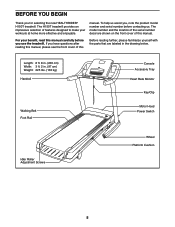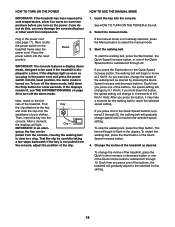HealthRider H150t Treadmill Support and Manuals
Get Help and Manuals for this HealthRider item

View All Support Options Below
Free HealthRider H150t Treadmill manuals!
Problems with HealthRider H150t Treadmill?
Ask a Question
Free HealthRider H150t Treadmill manuals!
Problems with HealthRider H150t Treadmill?
Ask a Question
Most Recent HealthRider H150t Treadmill Questions
Healthrider H150 T .... Powers Up But Will Only Work At 10 And 22 Kmp.
Prob.. Regularly ...will power up but the only buttons that function are 10 and 22 kmp.. Next day tu...
Prob.. Regularly ...will power up but the only buttons that function are 10 and 22 kmp.. Next day tu...
(Posted by texisbest1973 8 years ago)
The Treadmill When Turned On Is Making A High Pitched Sound, Should I Be In Alar
(Posted by sbean140 9 years ago)
Popular HealthRider H150t Treadmill Manual Pages
HealthRider H150t Treadmill Reviews
We have not received any reviews for HealthRider yet.