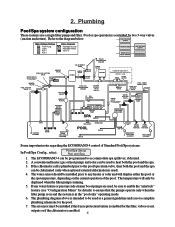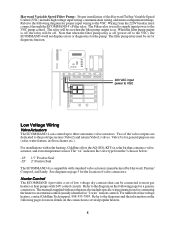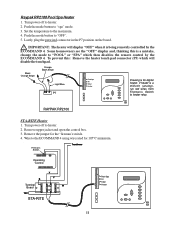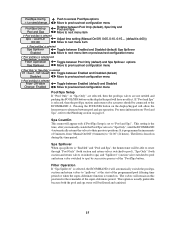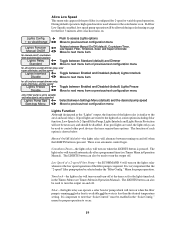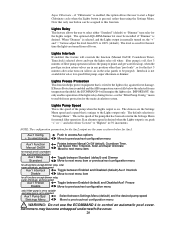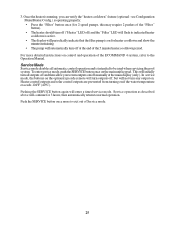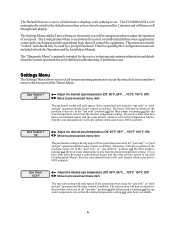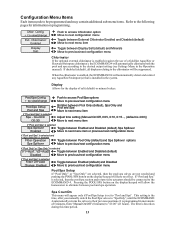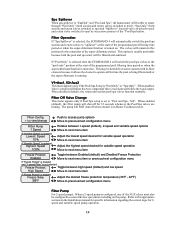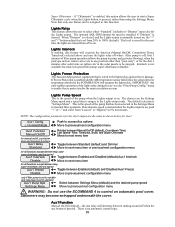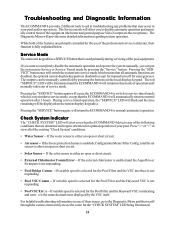Hayward E-Command 4 Support Question
Find answers below for this question about Hayward E-Command 4.Need a Hayward E-Command 4 manual? We have 2 online manuals for this item!
Question posted by edwinhamby on June 23rd, 2013
Configuration Menu Lock Out. Can It Be Disabled From The Control Pad?
The person who posted this question about this Hayward product did not include a detailed explanation. Please use the "Request More Information" button to the right if more details would help you to answer this question.
Current Answers
Related Hayward E-Command 4 Manual Pages
Similar Questions
Heater Menu Missing After Having The Controller Replaced.
How do I enable the Heater and Heater controls like temperature, etc.? Thanks
How do I enable the Heater and Heater controls like temperature, etc.? Thanks
(Posted by Jasonoffer1 1 year ago)
How Do I Reset The Configuration Menu To Locked?
I have unlocked the configuration menu using the left & right arrow keys. How do i relock the co...
I have unlocked the configuration menu using the left & right arrow keys. How do i relock the co...
(Posted by nolafatman 6 years ago)
I Recently Lost Power, Now My Ecommand 4 Panel Will Not Turn My Pump On.
I can only turn the pump on and off with the panel breaker. The panel is no longer controlling the p...
I can only turn the pump on and off with the panel breaker. The panel is no longer controlling the p...
(Posted by karenmonroelvnv 9 years ago)
How Do I Unlock The Configuration Menu On Goldline Control Panel
(Posted by manateepool 9 years ago)
How Do You Unlock Configuration Menu On Pro Logic Automation Pool Chlorinator
(Posted by cecsaso 9 years ago)