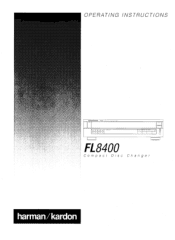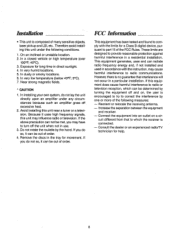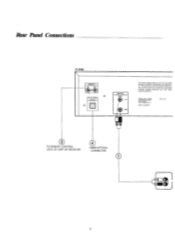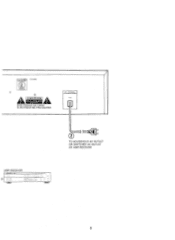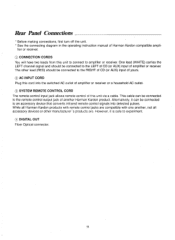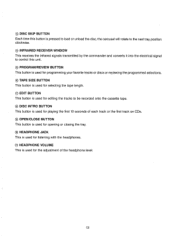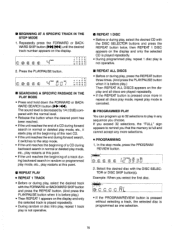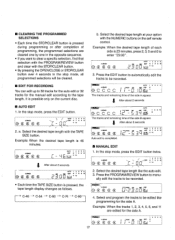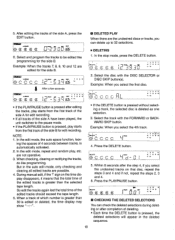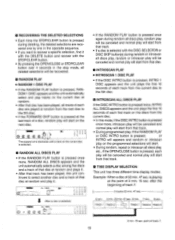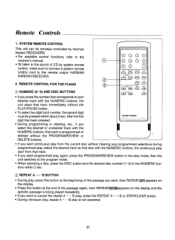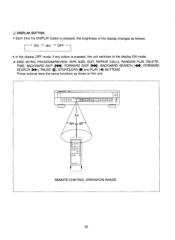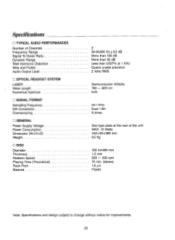Harman Kardon FL8400 Support Question
Find answers below for this question about Harman Kardon FL8400.Need a Harman Kardon FL8400 manual? We have 1 online manual for this item!
Question posted by xbobjackx on October 9th, 2014
Push Power Button No Power
Does it have to be connected to a receiver to show that the power works
Current Answers
Related Harman Kardon FL8400 Manual Pages
Similar Questions
My Avr330 Will Not Turn On! Power Button And Standby (orange) Buttons Turn On B
my AVR330 does not turn on No display no sound
my AVR330 does not turn on No display no sound
(Posted by retrowvs 2 years ago)
Reciever Not Outputting Or Responding To Push Of Buttons
I Have An Older Avr-254. Non Responsive, Any Thoughts?powers On, Volume Works, That's Itthanks
I Have An Older Avr-254. Non Responsive, Any Thoughts?powers On, Volume Works, That's Itthanks
(Posted by djrickslymm 2 years ago)
How Do You Find The Unlock Code For The Settings Analogue To Digital Opt
When I switch from analogue to my digital setting opt 1 I get an unlock code on my
When I switch from analogue to my digital setting opt 1 I get an unlock code on my
(Posted by suubp 3 years ago)
Avr 130 Power On Issue
when push standby /on switch amber lit, and push bottom button nil blue light seen , some time for a...
when push standby /on switch amber lit, and push bottom button nil blue light seen , some time for a...
(Posted by hasthalis 9 years ago)
Hk Avr 3600 Front Display Lighting Issue
Lately my AVR 3600 front panel display lighting menu doesn't appear when I turn the unit on. It is j...
Lately my AVR 3600 front panel display lighting menu doesn't appear when I turn the unit on. It is j...
(Posted by watsburg 10 years ago)