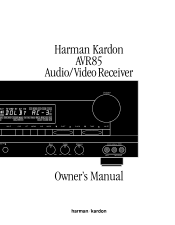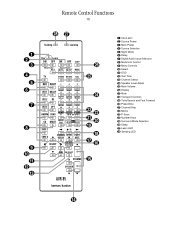Harman Kardon AVR85 Support Question
Find answers below for this question about Harman Kardon AVR85.Need a Harman Kardon AVR85 manual? We have 1 online manual for this item!
Question posted by eduardtimofte on July 23rd, 2023
My Friends A Dj And We Tryna Hook This Up But It Says Its In 'test Mode' How D
Current Answers
Answer #1: Posted by Jagga1998 on July 23rd, 2023 3:19 PM
You can attempt the following procedures to switch the device out of test mode and restore normal operation:
Power cycle: Completely switch off the DJ equipment before turning it back on after a little delay. A quick power cycle can occasionally fix some software issues and exit test mode on the apparatus.
Factory Reset: You can try performing a factory reset on the DJ equipment if power cycling doesn't work. Remember that a factory reset will remove any customized settings or configurations, so create a backup of any crucial information before starting. If you need instructions on how to execute a factory reset for your DJ equipment, see the user manual or get in touch with the manufacturer's support.
Make sure the DJ equipment is running the most recent firmware version by updating the firmware. The test mode may become stuck occasionally due to bugs or other problems that can be resolved by a software update. For firmware update instructions, visit the manufacturer's website or support page.
Consult the user manual or other accompanying materials if none of the aforementioned procedures worked for you. Look for details on "test mode" or any troubleshooting guides that could offer guidance on how to turn off test mode.
Answer #2: Posted by SonuKumar on July 23rd, 2023 10:10 PM
Please respond to my effort to provide you with the best possible solution by using the "Acceptable Solution" and/or the "Helpful" buttons when the answer has proven to be helpful.
Regards,
Sonu
Your search handyman for all e-support needs!!
Related Harman Kardon AVR85 Manual Pages
Similar Questions
I tried to on my HK6800 intergrated amp after keep in under the bed for long time but when power on,...
Just bought my Esquire two days ago. I had it fully charged and when I use it, the speaker goes to s...
Can you tell me what cord i need to buy to hook up a Sony Bravia TV to the Harman Kardon PT2500 to h...
why is heADPHONE BYPASS MODE ON DISPLAY WHEN RUNNING EZSETUP
When i have the amp on tv mode the amp will run for about 2minutes and then it appearsto go off and ...