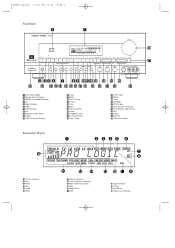Harman Kardon AVR80 Support Question
Find answers below for this question about Harman Kardon AVR80.Need a Harman Kardon AVR80 manual? We have 1 online manual for this item!
Question posted by pgriffiths36266 on July 27th, 2012
Amp Trips Off When On Tv Mode
When i have the amp on tv mode the amp will run for about 2minutes and then it appears to go off and the green indicator light turns orange.
Current Answers
Related Harman Kardon AVR80 Manual Pages
Similar Questions
Avr700 Stuck In Pcm Surr. Sound. Any Fix Known? Factory Reset? Processor Resetnf
(Posted by johnmorgan7799 4 years ago)
Harman/kardon Avr 700 No Sound.
If, Amplifier of AVR 700 is in protection mode due to possible short circuit, how I can fix it?
If, Amplifier of AVR 700 is in protection mode due to possible short circuit, how I can fix it?
(Posted by Sunshine22 7 years ago)
Hk 6800 Intrg-amp Stay At Power Protect Mode !!
I tried to on my HK6800 intergrated amp after keep in under the bed for long time but when power on,...
I tried to on my HK6800 intergrated amp after keep in under the bed for long time but when power on,...
(Posted by m8818 9 years ago)
Hk Avr80 Remote Vs Avr80 Ii.
Will an AVR80 II remote operate an AVR80 receiver or do I need the original AVR80 remote?
Will an AVR80 II remote operate an AVR80 receiver or do I need the original AVR80 remote?
(Posted by jparisi6056 9 years ago)
Multi Channel Setup
Hello, i am tgoing to setup the mulit channel on the h&k 340. I have plug the speakers into th...
Hello, i am tgoing to setup the mulit channel on the h&k 340. I have plug the speakers into th...
(Posted by willibenjamin 11 years ago)