Harman Kardon AVR80 Support Question
Find answers below for this question about Harman Kardon AVR80.Need a Harman Kardon AVR80 manual? We have 1 online manual for this item!
Question posted by jparisi6056 on December 20th, 2014
Hk Avr80 Remote Vs Avr80 Ii.
Will an AVR80 II remote operate an AVR80 receiver or do I need the original AVR80 remote?
Current Answers
There are currently no answers that have been posted for this question.
Be the first to post an answer! Remember that you can earn up to 1,100 points for every answer you submit. The better the quality of your answer, the better chance it has to be accepted.
Be the first to post an answer! Remember that you can earn up to 1,100 points for every answer you submit. The better the quality of your answer, the better chance it has to be accepted.
Related Harman Kardon AVR80 Manual Pages
Owners Manual - Page 3
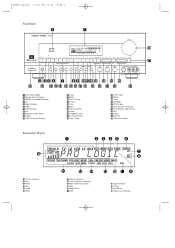
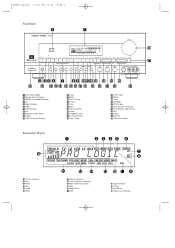
...L
R
AUX
S-VIDEO
VIDEO
L-AUDIO-R
3 45 6 7
8 9 )! # $ % ^
(
1 Information display 2 Remote Sensor Window 3 AM/FM Tuner Mode Selection 4 CD 5 Tape1/ Monitor 6 Tape 2 7 Video Sources 8 Aux 9 Multiroom Audio Select ) Display ! OSD (On... fi Auto Memo fl Signal Level Indication AVR80 manual 11/01/98 13:01 Side 3
Front Panel
2
1
AVR80
Volume
VISUAL TV LD VCR 1 2 AUX TEST MEMO...
Owners Manual - Page 4


... R 6-CH
SURR. DIRECT INPUT
CENTER
CENTER
SUB WOOFER
OUT
IN
REMOTE CONT. AVR80 manual 11/01/98 13:01 Side 4
Rear Panel - DIRECT INPUT
CENTER
R
L SPEAKERS
CENTER 8 OHMS
SURR. 8OHMS
FRONT 8OHMS
AC OUTLETS 230V 50/60Hz)
SWITCHED UNSWITCHED
A VCR 1 Audio In B VCR 1 Audio Out C VCR 1 Video In D VCR 1 Video Out E VCR 1 S Video Out...
Owners Manual - Page 6


AVR80 manual 11/01/98 13:01 Side 6
Table of Contents
Introduction 1 Features 1
Safety Information 2 Unpacking and Installation 3 Conventions 3
Front Panel Controls 4 Front Panel Information Display 5 Rear Panel Audio & Systems Connections 6 Rear Panel Video Connections 7 Remote Control Functions 8-9 Installation, Set Up and Configuration 10-12 Remote Control Programming and Operation . ...
Owners Manual - Page 7


... DSP processors for use . In addition, the AVR80 has the flexibility to expand to serve as three additional audio only inputs are your new receiver we urge you are available, and multiroom operation is undoubtedly the finest receiver ever offered by Harman Kardon.
Color keyed connections, a comprehensive remote control and on screen graphics through this happen...
Owners Manual - Page 9


...with the remote control, front panel controls, rear panel connections and on the remote
å - (letter in a circle) indicates a rear panel Audio or ... sheath of 5A.
If you move or should the unit ever need repair. "NEUTRAL" ("N")
BROWN - Do not connect either wires ... receiver during shipment were specially designed to Connect a Plug The wires in the mains lead are recyclable. AVR80 manual...
Owners Manual - Page 10


...front panel Aux jacks.
9 Multiroom Audio Select: Press this window receives infrared signals from the remote control.
The first press selects the ...speakers. The first press will illuminate to remind you operate the receiver. Press the button again to select the input in...remote sensor is installed.
3 AM/FM Tuner Mode Selection: Press this button to select Tape One as the input source. AVR80...
Owners Manual - Page 12


... input of a powered subwoofer. Connect this jack.
∑ Remote IR Out: This connection permits the IR sensor in the receiver to the left speaker.
∆ Center: Connect these terminals...remote room to this jack to operate the AVR80's multiroom control system.
® Multi-Out: When using the AVR80 for multi-room audio, connect this jack to the input of the audio amplifier powering the remote...
Owners Manual - Page 13


... jacks of a second VCR. AVR80 manual 11/01/98 13:01 Side 7
Rear Panel Video Connections
7
ENGLISH
A VCR 1 Audio In: Connect these jacks to the audio jacks RECORD/IN of a second VCR.
G VCR 2 Audio Out: Connect these jacks to the audio PLAY/OUT jacks of a TV, cable converter or satellite receiver to this jack to this...
Owners Manual - Page 14


... b. c.
AVR80 manual 11/01/98 13:01 Side 8
Remote Control Functions
8
ENGLISH
a Use/Learn: This switch selects the operation mode of ...audio output of these buttons will also transmit the commands needed to the next selection using the remote control codes programmed into the remote...up · or channel down ‡ through the receiver.
When TV or VCR is the input source, these...
Owners Manual - Page 17


...other components are made via a line level audio connection from receiving remote commands, only one sensor is no mix ...audio, video and "S" video outputs of the remote sensor to the Remote Cont. There is needed. IN jack √. Remember to connect the "negative" or "black" wire to the Remote... on the receiver and the speaker. System and Power Connections
The AVR80 is placed behind...
Owners Manual - Page 18


... the "ON" position (as for future use. AVR80 manual 11/01/98 13:01 Side 12
Installation, Set Up & Configuration
12
ENGLISH
External Audio Power Amplifier Connections Using the PRE OUT jacks ñ...used , changes must be controlled by connecting the SUBWOOFER PRE OUT to power accessory devices, but they should receive at least as much amplifier power as the unit is recommended for devices ...
Owners Manual - Page 19


...of the case and on the remote control that are not being received by the remote, it will operate at an angle of up to use a remote IR sensor. Be certain to operate VCRs, LD players and TV sets... it in normal operation.
The Play key may be necessary to 15 feet from most CD players and tape decks manufactured by Harman Kardon. If you find that the batteries need to be user ...
Owners Manual - Page 25


... important features of the AVR80 is equipped for operation. In all a total of programs in surround, but not both the front panel and the remote control, while others appear on the AVR80. TV or radio broadcasts of eight listening modes are described elsewhere in one or the other, but not originally produced as theatrical motion...
Owners Manual - Page 26


...been selected, it often takes numerous remote controls to the next station with an acceptable signal. This receiver's unique "TV Auto" feature simplifies that case, the receiver needs to noise in memory.
After the ...turn on . AVR80 manual 11/01/98 13:01 Side 20
Basic Operation
20
ENGLISH
Modes may also be selected using the on the remote.
Even when the receiver is pressed so ...
Owners Manual - Page 31


...view the on screen menu displays the receiver´s "S" Video jack TV Moni ...SOURCE: This is turned on. AVR80 manual 11/01/98 13:01...the remote control. The status screen displays the following function/operation ...
MULTI ROOM:TUNER
MASTER VOLUME
||
Figure 5
MODE DELAY
:THX CINEMA
TIME:20msec
Figure 6
AUDIO:TUNER VIDEO:VCR1
Figure 7
OUT:TUNER OUT:VCR2
Figure 8
FRONT
L
FRONT
R
: +1...
Owners Manual - Page 32


...audio input source, the bottom line is selected for either TAPE1 or VCR1 record source by pressing SELECT r on the remote to bring up /down navigational arrow keys ⁄ and ¤ q to have the on screen displays appear, press the SCREEN DISPLAY button s on the remote until OSDOFF appears on the remote. To operate... and › q to the MAIN MENU. AVR80 manual 11/01/98 13:01 Side 26
On...
Owners Manual - Page 33


...: After reaching the REC OUT SELECTOR menu (Figure #14) use the arrow keys on the remote q to move the on this procedure, refer to the System Configuration section of this Manual, ...effects the same as the 'Copy' Pushbuttons Ò on using the multiroom audio functions of the AVR80, consult the appropriate section of this menu. Remember that if the current main input SOURCE...
Owners Manual - Page 35


...remote control or front panel. 78c Next, select the audio source (FM /AM, CD or TAPE 2) 346 . Direct Digital Decoding The AVR80's digital signal processing uses sophisticated microprocessors and advanced digital audio...avoid un-needed A/D and D/A conversion at least in the AVR80 are 2 m away, the formula will show the audio source in large letters in the main portion of the AVR80's surround ...
Owners Manual - Page 38


... the rear panel ∑ should be configured for the average do it yourself hobbyist to operate as the control center for a sophisticated multiroom operation with accessories as simple as a remote IR sensor or as sophisticated as the AVR80, with a standard audio interconnect between the two.
Set-up Once the equipment connections have signal sensing capability or...
Owners Manual - Page 40


...the feed to the remote room either while the AVR80 is still on, or after it is controlling the AVR80 via the second room remote.
Remote Room Operation In this type of the AVR80's currently selected input ... video system is transmitted by the remote room location and received by the use of those units via the IR link, the MULTI indicator on the AVR80's front panel will flash to indicate...
Similar Questions
Compatible Remote For Harmon Kardon Avi100 Model
I have Harmon kardon AVI100 analog model, for that he1000 remote or any compatible remote available ...
I have Harmon kardon AVI100 analog model, for that he1000 remote or any compatible remote available ...
(Posted by ckdamr 3 years ago)
How Do I Link My Harmon Kardon Sound Bar To My Direct Tv Remote?
how do i link my harmon kardon sound bar to my direct tv remote?
how do i link my harmon kardon sound bar to my direct tv remote?
(Posted by jbrandonbrooks 8 years ago)
How Old Were Fabricated The Amplifier Hk 6350r
(Posted by titoortiz08 8 years ago)
Harman Kardon Avr 146 Remote Codes
I can't get audio through my avr146
I can't get audio through my avr146
(Posted by Dannyeberg 8 years ago)
Avr80 Rev Turns Off And On After Five Minuates
what buttons to push to turn off
what buttons to push to turn off
(Posted by toche45 10 years ago)

