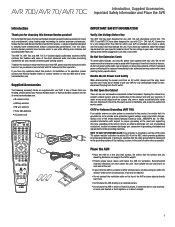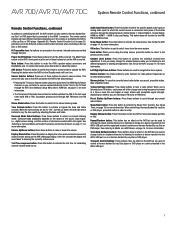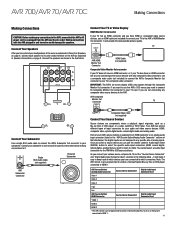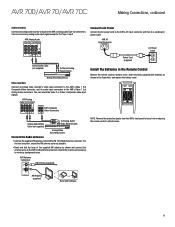Harman Kardon AVR 700 Support Question
Find answers below for this question about Harman Kardon AVR 700.Need a Harman Kardon AVR 700 manual? We have 1 online manual for this item!
Question posted by gerardodiaza on September 19th, 2013
Harman Kardon Avr 700
deseo saber si al adquirir este modelo voy a tener un receptor de buenas prestaciones dentro de una gama media,comparandolo con cualquier receptor yamaha,onkyo,pioneer de su mismo nivel y con una acustica de alta fidelidad,asi como reproducción de blu ray 3d ,gracias
Current Answers
Related Harman Kardon AVR 700 Manual Pages
Similar Questions
Where Can Purchase A Hdmi Circuit Board For My Avr 247 Harmon Kardin Receiver
I need a harmon kardin model avr 247 receiver hdmi circuit board.
I need a harmon kardin model avr 247 receiver hdmi circuit board.
(Posted by wingstwo123 1 year ago)
Harman/kardon Avr 700 No Sound.
If, Amplifier of AVR 700 is in protection mode due to possible short circuit, how I can fix it?
If, Amplifier of AVR 700 is in protection mode due to possible short circuit, how I can fix it?
(Posted by Sunshine22 7 years ago)
Harman/kardon Avr 700 No Any Sound
I connected speaker cables correctly to speakers. Speakers are JBL, purchased in 1985 and still bran...
I connected speaker cables correctly to speakers. Speakers are JBL, purchased in 1985 and still bran...
(Posted by Sunshine22 7 years ago)
No Sound On Harman-kardon Avr 700
I connected both speakers properly but no sound.
I connected both speakers properly but no sound.
(Posted by Sunshine22 7 years ago)
How Do I Reset Or Re-boot My Avr 1710?
i need to know how to do a hard reset on my avr 1710
i need to know how to do a hard reset on my avr 1710
(Posted by williammorris 9 years ago)