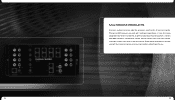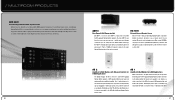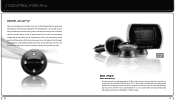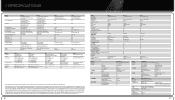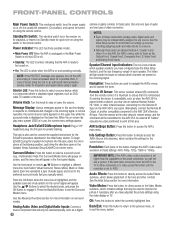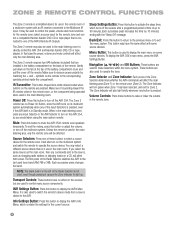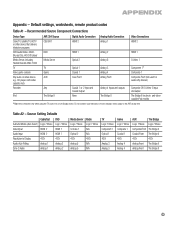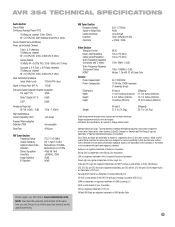Harman Kardon AVR 354 Support Question
Find answers below for this question about Harman Kardon AVR 354.Need a Harman Kardon AVR 354 manual? We have 4 online manuals for this item!
Question posted by mehmood24831 on June 27th, 2012
Please Quote Me The Price Harman Kardon Avr 354
The person who posted this question about this Harman Kardon product did not include a detailed explanation. Please use the "Request More Information" button to the right if more details would help you to answer this question.
Current Answers
Related Harman Kardon AVR 354 Manual Pages
Similar Questions
The Video Doesn't Work , The Image Stop And I Think It
i think the video card from the AVR ar broken, is it possible to repair
i think the video card from the AVR ar broken, is it possible to repair
(Posted by Denisbl 5 years ago)
Harman/kardon Avr 700 No Any Sound
I connected speaker cables correctly to speakers. Speakers are JBL, purchased in 1985 and still bran...
I connected speaker cables correctly to speakers. Speakers are JBL, purchased in 1985 and still bran...
(Posted by Sunshine22 7 years ago)
Avr 354 Video Upgrade
The firmware grade works fine up to Video Upgrade: "video subsystem upgrade failed"
The firmware grade works fine up to Video Upgrade: "video subsystem upgrade failed"
(Posted by pacala09 7 years ago)
How Do I Reset Or Re-boot My Avr 1710?
i need to know how to do a hard reset on my avr 1710
i need to know how to do a hard reset on my avr 1710
(Posted by williammorris 9 years ago)
On A Harman Kardon Avr 154 How Do You Use The Hdmi Out
(Posted by badtoiam 9 years ago)