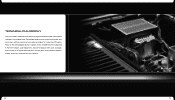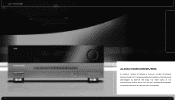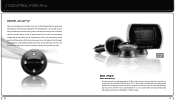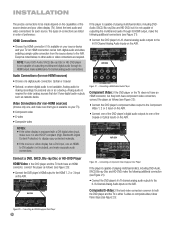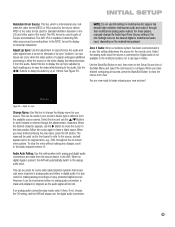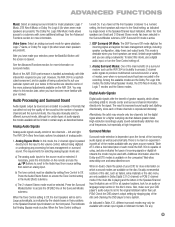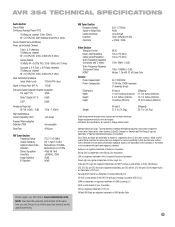Harman Kardon AVR 354 Support Question
Find answers below for this question about Harman Kardon AVR 354.Need a Harman Kardon AVR 354 manual? We have 4 online manuals for this item!
Question posted by Denisbl on November 10th, 2018
The Video Doesn't Work , The Image Stop And I Think It
i think the video card from the AVR ar broken, is it possible to repair
Current Answers
Related Harman Kardon AVR 354 Manual Pages
Similar Questions
Hk Avr 347 Home Theater System With No Image To Screen.
My HK 347 is 8 yrs old and I have not had any problems until now. The problem recently started with ...
My HK 347 is 8 yrs old and I have not had any problems until now. The problem recently started with ...
(Posted by linbradley 5 years ago)
Hdmi Stopped Working
I have owned a AVR 247 for several years. I used it to hook up my tv, dvd, and cable box all togethe...
I have owned a AVR 247 for several years. I used it to hook up my tv, dvd, and cable box all togethe...
(Posted by lsukevinc 7 years ago)
Avr 354 Video Upgrade
The firmware grade works fine up to Video Upgrade: "video subsystem upgrade failed"
The firmware grade works fine up to Video Upgrade: "video subsystem upgrade failed"
(Posted by pacala09 7 years ago)
Harman Kardon Avr 245 Multi Room Stopped Working
my multi room function is not working - all cables seem to be hooked up right = can the multi room m...
my multi room function is not working - all cables seem to be hooked up right = can the multi room m...
(Posted by pamelahouse100 9 years ago)
Video On How To Setup Avr 247 7.1-channel Audio/video Receiver
(Posted by rovkasi 10 years ago)