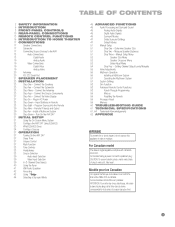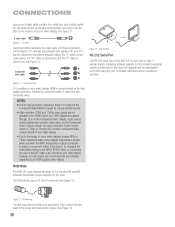Harman Kardon AVR 247 Support Question
Find answers below for this question about Harman Kardon AVR 247.Need a Harman Kardon AVR 247 manual? We have 3 online manuals for this item!
Question posted by hardyw2022 on August 31st, 2022
No Onscreen Display
The person who posted this question about this Harman Kardon product did not include a detailed explanation. Please use the "Request More Information" button to the right if more details would help you to answer this question.
Current Answers
Answer #1: Posted by SonuKumar on August 31st, 2022 9:35 AM
Please respond to my effort to provide you with the best possible solution by using the "Acceptable Solution" and/or the "Helpful" buttons when the answer has proven to be helpful.
Regards,
Sonu
Your search handyman for all e-support needs!!
Related Harman Kardon AVR 247 Manual Pages
Similar Questions
Where Can Purchase A Hdmi Circuit Board For My Avr 247 Harmon Kardin Receiver
I need a harmon kardin model avr 247 receiver hdmi circuit board.
I need a harmon kardin model avr 247 receiver hdmi circuit board.
(Posted by wingstwo123 1 year ago)
Harman/kardon Avr 700 No Sound.
If, Amplifier of AVR 700 is in protection mode due to possible short circuit, how I can fix it?
If, Amplifier of AVR 700 is in protection mode due to possible short circuit, how I can fix it?
(Posted by Sunshine22 7 years ago)
Video On How To Setup Avr 247 7.1-channel Audio/video Receiver
(Posted by rovkasi 10 years ago)
Hk Avr 3600 Front Display Lighting Issue
Lately my AVR 3600 front panel display lighting menu doesn't appear when I turn the unit on. It is j...
Lately my AVR 3600 front panel display lighting menu doesn't appear when I turn the unit on. It is j...
(Posted by watsburg 10 years ago)