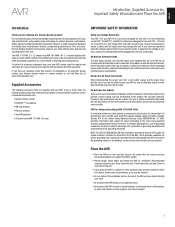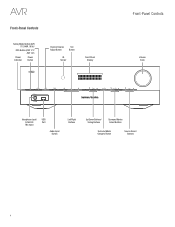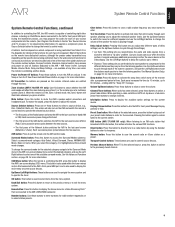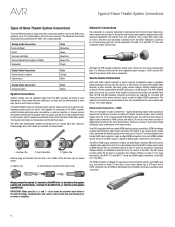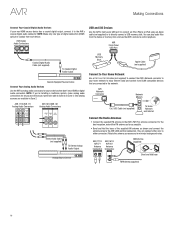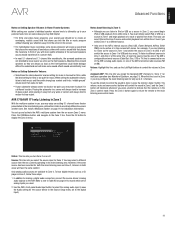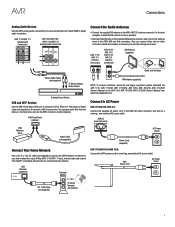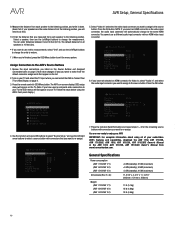Harman Kardon AVR 1610 Support Question
Find answers below for this question about Harman Kardon AVR 1610.Need a Harman Kardon AVR 1610 manual? We have 3 online manuals for this item!
Question posted by sandyjohnson021 on December 23rd, 2021
Front Panel Tuning
Can't get sound out of all 5 speakers and no surround sound. Can't get the menu on my tv so trying from the front panel. What should it be set on
Current Answers
Answer #1: Posted by SonuKumar on December 24th, 2021 8:18 AM
https://www.manualslib.com/manual/566457/Harman-Kardon-Avr-1610.html?page=34
reset and try - check cable if broken as well
Please respond to my effort to provide you with the best possible solution by using the "Acceptable Solution" and/or the "Helpful" buttons when the answer has proven to be helpful.
Regards,
Sonu
Your search handyman for all e-support needs!!
Related Harman Kardon AVR 1610 Manual Pages
Similar Questions
Device Sleep Mode
The system goes into sleep mode within 5 seconds after power on
The system goes into sleep mode within 5 seconds after power on
(Posted by rajeshwaghela171279 2 years ago)
Device Sleep Avr 1610
Hola, necesito ayuda,mi AVR1610, me marca device sleep, y se apaga. La luz ámbar de encendido s...
Hola, necesito ayuda,mi AVR1610, me marca device sleep, y se apaga. La luz ámbar de encendido s...
(Posted by alinagaytans 3 years ago)
Device Sleep
My AVR 161 HARMAN sound device always displays "device sleep" each time I put it on. What could be t...
My AVR 161 HARMAN sound device always displays "device sleep" each time I put it on. What could be t...
(Posted by Babsleeway 3 years ago)
Avr 1510 No Transmite Imagen Solo Audio
Hola, mi AVR 1510 cuando lo encendí ya no me dió imagen solo audio, cambie cables e hice u...
Hola, mi AVR 1510 cuando lo encendí ya no me dió imagen solo audio, cambie cables e hice u...
(Posted by orcademe 4 years ago)
Software Update Freezes On Avr171/s
I tried to update an AVR 171/S (recently purchased, not yet registered) device based on the System S...
I tried to update an AVR 171/S (recently purchased, not yet registered) device based on the System S...
(Posted by gpalfalv 8 years ago)