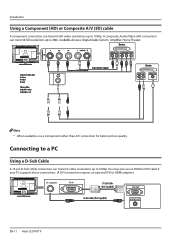Haier LE32N1620W Support Question
Find answers below for this question about Haier LE32N1620W.Need a Haier LE32N1620W manual? We have 1 online manual for this item!
Question posted by apopejr on January 15th, 2013
My Picture Gets Lighter And Darker
The person who posted this question about this Haier product did not include a detailed explanation. Please use the "Request More Information" button to the right if more details would help you to answer this question.
Current Answers
Related Haier LE32N1620W Manual Pages
Similar Questions
No Sound And No Picture But Tv Can Turn On And Off With Remote.
I need to know what needs to be replaced to fix the issue of No Sound and NO picture on My Haier 32B...
I need to know what needs to be replaced to fix the issue of No Sound and NO picture on My Haier 32B...
(Posted by babbeynormal 9 years ago)
Mss
I Have A Haier Led Hdtv Just Over A Year Old. The Screen Goes Black. Sound Is Still Good. If I Turn ...
I Have A Haier Led Hdtv Just Over A Year Old. The Screen Goes Black. Sound Is Still Good. If I Turn ...
(Posted by jedcummings69 10 years ago)
Le50f2280 50' Led Hdtv: Best Picture Settings
I've Bought the HAIER 50" LED HDTV and I'm looking for the BEST PICTURE SETTINGS for It. I'm playin...
I've Bought the HAIER 50" LED HDTV and I'm looking for the BEST PICTURE SETTINGS for It. I'm playin...
(Posted by mceshark 10 years ago)
Picture Off Centre
Our picture seems to be too low & too far right. Any writing on the screen is cut off at the botto...
Our picture seems to be too low & too far right. Any writing on the screen is cut off at the botto...
(Posted by donnasmith 11 years ago)