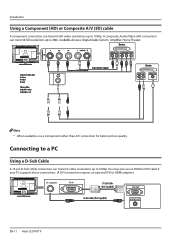Haier LE32N1620W Support Question
Find answers below for this question about Haier LE32N1620W.Need a Haier LE32N1620W manual? We have 1 online manual for this item!
Question posted by jedcummings69 on October 11th, 2013
Mss
I Have A Haier Led Hdtv Just Over A Year Old. The Screen Goes Black. Sound Is Still Good. If I Turn It Off For A While The Picture Comes Back But Dark. Is There A Trouble Shoot?
Current Answers
Related Haier LE32N1620W Manual Pages
Similar Questions
When I Turn On My Hltdc15,power Led Turns Green And Blinks 5 Times, Then Solid G
When I power on my tv, the power led turns from red to green and blinks 5 times then stays lit. The ...
When I power on my tv, the power led turns from red to green and blinks 5 times then stays lit. The ...
(Posted by diazs 3 years ago)
I Need The Manual On A Haier 32' Class Led Hdtv Smart With Wifi Model Le32n1620w
(Posted by flynnemily107 9 years ago)
Led Tv Power
My LED tv power indicator flushes blue and red light, it will not come on either, what is the cause?...
My LED tv power indicator flushes blue and red light, it will not come on either, what is the cause?...
(Posted by michaelasigiya 10 years ago)
Le50f2280 50' Led Hdtv: Best Picture Settings
I've Bought the HAIER 50" LED HDTV and I'm looking for the BEST PICTURE SETTINGS for It. I'm playin...
I've Bought the HAIER 50" LED HDTV and I'm looking for the BEST PICTURE SETTINGS for It. I'm playin...
(Posted by mceshark 10 years ago)
Need Your Help In Haier 55' Led
I bought a Haier 55' LED about 2 years ago. However, it appears lost of red color for 1 month. What ...
I bought a Haier 55' LED about 2 years ago. However, it appears lost of red color for 1 month. What ...
(Posted by bowang5 11 years ago)