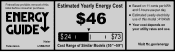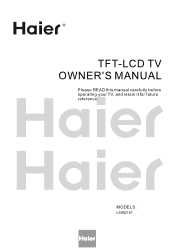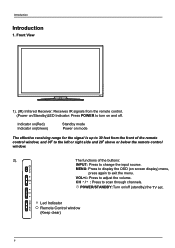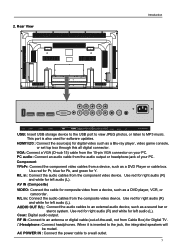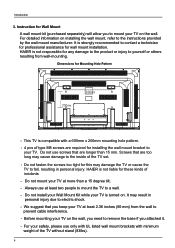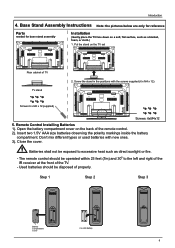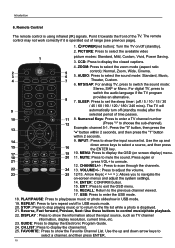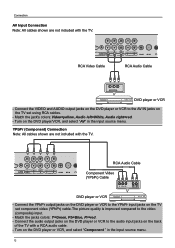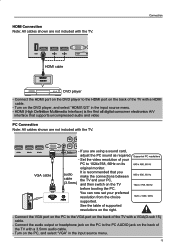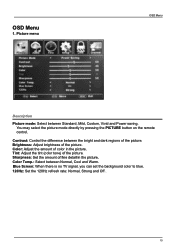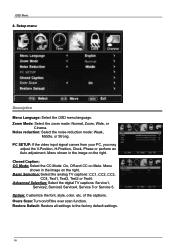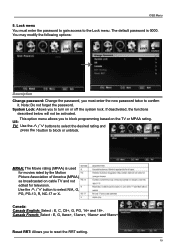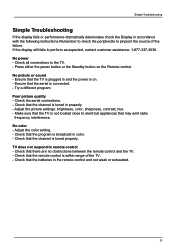Haier L55B2181 Support Question
Find answers below for this question about Haier L55B2181.Need a Haier L55B2181 manual? We have 2 online manuals for this item!
Question posted by donnasmith on January 10th, 2013
Picture Off Centre
Our picture seems to be too low & too far right. Any writing on the screen is cut off at the bottom & on the right hand side. We have it set on "component" & have tried adjusting the screen between "normal" & "wide" but see no difference. Any of the "zoom" options obviously make it worse. I restored to factory default settings but it didn't help. How can I get the picture centred?
Current Answers
Related Haier L55B2181 Manual Pages
Similar Questions
Reset Tv
Need to reset my haier tv le32n1620 to factory settings,.i want to change the user on the netflix ap...
Need to reset my haier tv le32n1620 to factory settings,.i want to change the user on the netflix ap...
(Posted by quirrus 8 years ago)
My Tv Le22c2380
television flashes blue and red on the front screen won't come on
television flashes blue and red on the front screen won't come on
(Posted by shawnkimplus3 8 years ago)
No Sound And No Picture But Tv Can Turn On And Off With Remote.
I need to know what needs to be replaced to fix the issue of No Sound and NO picture on My Haier 32B...
I need to know what needs to be replaced to fix the issue of No Sound and NO picture on My Haier 32B...
(Posted by babbeynormal 9 years ago)
My New Lcd Tv Picture Clarity & Sharpness Not Perfect Plz Help
The new lcd tv of haier purchased on 02.10.2012 is not performing in aspect of claruty in the pictur...
The new lcd tv of haier purchased on 02.10.2012 is not performing in aspect of claruty in the pictur...
(Posted by raghavendraraghu 11 years ago)