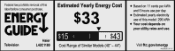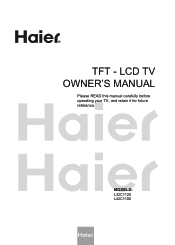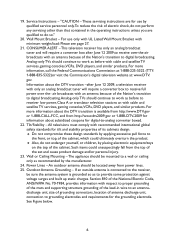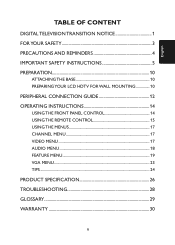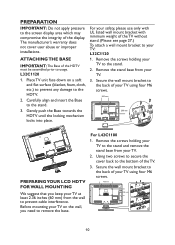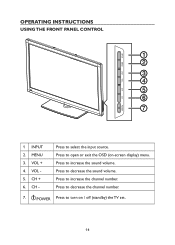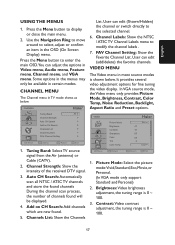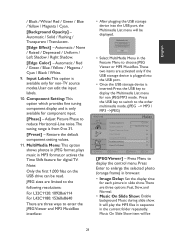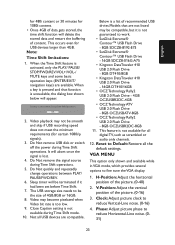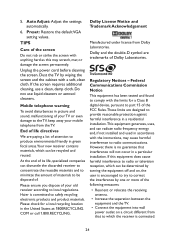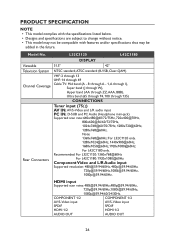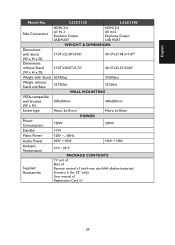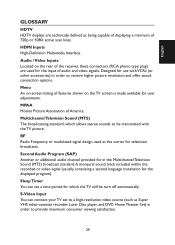Haier L42C1180 Support Question
Find answers below for this question about Haier L42C1180.Need a Haier L42C1180 manual? We have 2 online manuals for this item!
Current Answers
Related Haier L42C1180 Manual Pages
Similar Questions
Haier L42c1180
I Have a problem of my TV .Turn On and display HAIER logo and after 2 second screen turn dim.
I Have a problem of my TV .Turn On and display HAIER logo and after 2 second screen turn dim.
(Posted by renrlene02 6 years ago)
Lost Remote Want To Set Channel From Panel On Tv
I have misplaced the control for the TV and want to manually set a channel from the panel on the tv ...
I have misplaced the control for the TV and want to manually set a channel from the panel on the tv ...
(Posted by shar 9 years ago)
How To Get Widescreen For Using As Computer Montor Vga 1360-768
I have a VGA
I have a VGA
(Posted by mb5823 12 years ago)
When I Connect My Laptop With This Tv Using Vga Cagble : Showing Not Supported
Hi, I just bought new TV and while tried to connect My Laptop on VGA port , On TV it was displaying...
Hi, I just bought new TV and while tried to connect My Laptop on VGA port , On TV it was displaying...
(Posted by prakash1178 12 years ago)