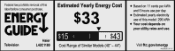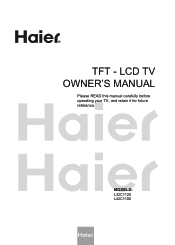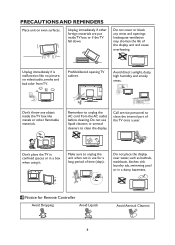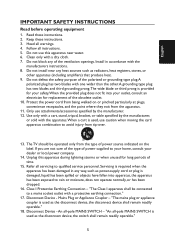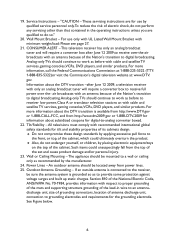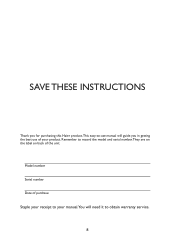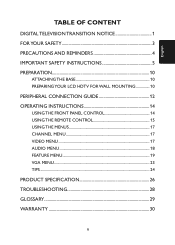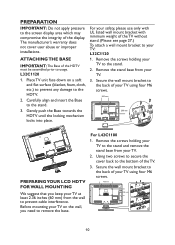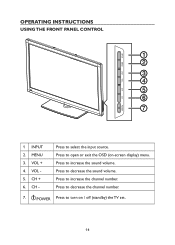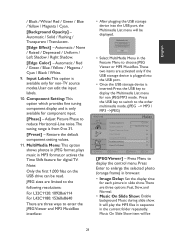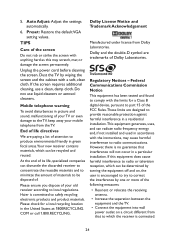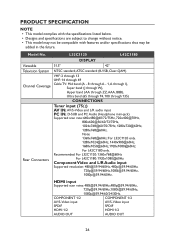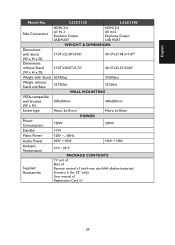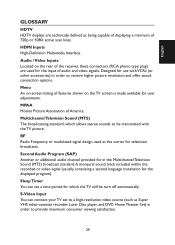Haier L42C1180 Support Question
Find answers below for this question about Haier L42C1180.Need a Haier L42C1180 manual? We have 2 online manuals for this item!
Question posted by renrlene02 on January 30th, 2018
Haier L42c1180
I Have a problem of my TV .Turn On and display HAIER logo and after 2 second screen turn dim.
Current Answers
Related Haier L42C1180 Manual Pages
Similar Questions
Problem Tv Haier
TV has inverted image and it needs update software.Could you helpme? TV Model HAIER LE32F2220 Thank ...
TV has inverted image and it needs update software.Could you helpme? TV Model HAIER LE32F2220 Thank ...
(Posted by moisesmatosc 2 years ago)
My Haier Tv Show Factory On The Screen
it's happen when i tried to set universal remote, suddenly factory word come out, after that my volu...
it's happen when i tried to set universal remote, suddenly factory word come out, after that my volu...
(Posted by asrulasmawi 11 years ago)
My 40 Inch Tv Turns Off When I Push The Up Channel Button
(Posted by arlin44 11 years ago)