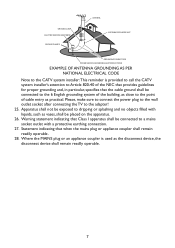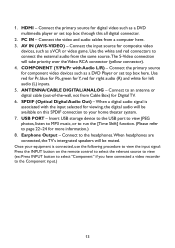Haier LE24C1380 Support Question
Find answers below for this question about Haier LE24C1380.Need a Haier LE24C1380 manual? We have 1 online manual for this item!
Question posted by prakash1178 on July 30th, 2011
When I Connect My Laptop With This Tv Using Vga Cagble : Showing Not Supported
Hi,
I just bought new TV and while tried to connect My Laptop on VGA port , On TV it was displaying "Not supported " can you please suugest me the solution ? Thanks in advance.
Current Answers
Related Haier LE24C1380 Manual Pages
Similar Questions
Picture Shut Down
when I power the tv it shows the initial "Haier" logo screen then it just goes black ...Any idea wha...
when I power the tv it shows the initial "Haier" logo screen then it just goes black ...Any idea wha...
(Posted by ronzworlddd 8 years ago)
How Do You Get Remote Tv-5620-36 To Operate Tv/
Bought new remote. It had no instuction sheet with the remotr. Can not figure out how to get it to w...
Bought new remote. It had no instuction sheet with the remotr. Can not figure out how to get it to w...
(Posted by jatoy69 10 years ago)
Mounting
What kind of wall mount do I need to use for my Haier HL22F1 tv?
What kind of wall mount do I need to use for my Haier HL22F1 tv?
(Posted by Anonymous-117898 10 years ago)
Remote Control Support
we just bought this haier tvon 11/23 and we can only use that remote controlfor power on/off and vol...
we just bought this haier tvon 11/23 and we can only use that remote controlfor power on/off and vol...
(Posted by jnweiler 11 years ago)