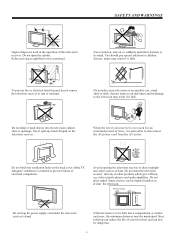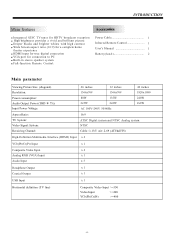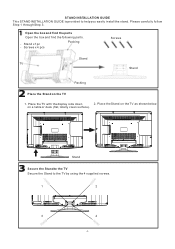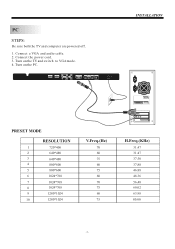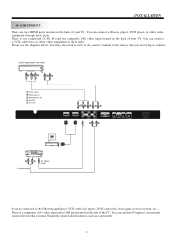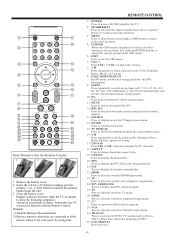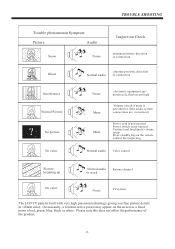Haier L42B1180 Support Question
Find answers below for this question about Haier L42B1180.Need a Haier L42B1180 manual? We have 2 online manuals for this item!
Question posted by juanfullington32 on October 19th, 2012
We Don't Have Cable...
we don't have cable here, and i pressed ch- when i meant to press vol +, the issue is that we don't have a remote control either, and i don't know how to fix this without it
Current Answers
Related Haier L42B1180 Manual Pages
Similar Questions
How Do I Set My Haier 7' Tv To Pick Up Local Stations? Not Connected To Cable Tv
When I purchased the TV I had to go through a process in order for the TV to pick up local TV statio...
When I purchased the TV I had to go through a process in order for the TV to pick up local TV statio...
(Posted by clarkepam 9 years ago)
Black Dot On Screen
I just purchaced a haier L42B1180 tv just pluged it in and theres a black dot on the screen
I just purchaced a haier L42B1180 tv just pluged it in and theres a black dot on the screen
(Posted by drey20 11 years ago)
No Picture
why does my screen go black with no sound when you are watching it, for no reason. model number is L...
why does my screen go black with no sound when you are watching it, for no reason. model number is L...
(Posted by billyjack6 12 years ago)
Picture Size.
Hi, I can't find how to adjust the size of the picture on our Haier L42B1180. Rightnow it is large ...
Hi, I can't find how to adjust the size of the picture on our Haier L42B1180. Rightnow it is large ...
(Posted by mccauley30 12 years ago)