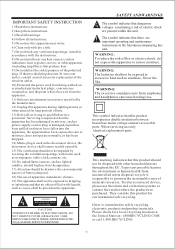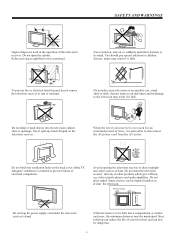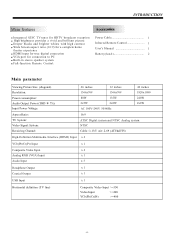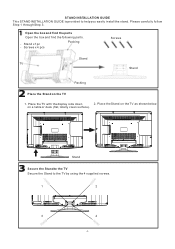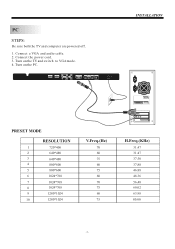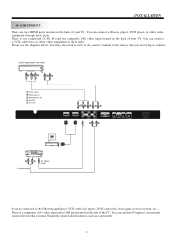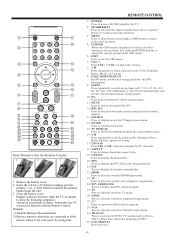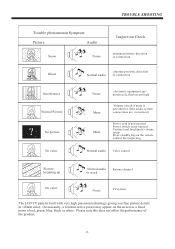Haier L42B1180 Support Question
Find answers below for this question about Haier L42B1180.Need a Haier L42B1180 manual? We have 2 online manuals for this item!
Question posted by drey20 on July 17th, 2012
Black Dot On Screen
I just purchaced a haier L42B1180 tv just pluged it in and theres a black dot on the screen
Current Answers
Related Haier L42B1180 Manual Pages
Similar Questions
Red Light On Haier On Screen Black
Red light is on the screen is black 55ugx3500 model only one button on back right
Red light is on the screen is black 55ugx3500 model only one button on back right
(Posted by Nicholibynum3 1 year ago)
No Picture
why does my screen go black with no sound when you are watching it, for no reason. model number is L...
why does my screen go black with no sound when you are watching it, for no reason. model number is L...
(Posted by billyjack6 12 years ago)
Picture Size.
Hi, I can't find how to adjust the size of the picture on our Haier L42B1180. Rightnow it is large ...
Hi, I can't find how to adjust the size of the picture on our Haier L42B1180. Rightnow it is large ...
(Posted by mccauley30 12 years ago)
Black Half Screen
I'm adriver and have a 7" Digitial LCD to watch in my truck. The left half of the screen hasa beauti...
I'm adriver and have a 7" Digitial LCD to watch in my truck. The left half of the screen hasa beauti...
(Posted by ksilas 13 years ago)