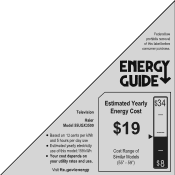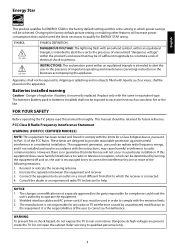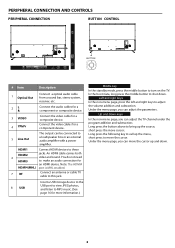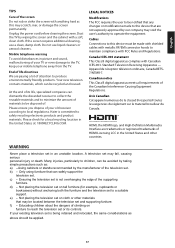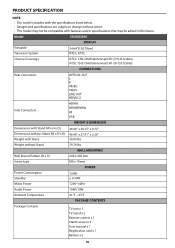Haier 55UGX3500 Support Question
Find answers below for this question about Haier 55UGX3500.Need a Haier 55UGX3500 manual? We have 2 online manuals for this item!
Question posted by Nicholibynum3 on July 16th, 2022
Red Light On Haier On Screen Black
Red light is on the screen is black 55ugx3500 model only one button on back right
Current Answers
Answer #1: Posted by Odin on July 16th, 2022 4:15 PM
Make sure the TV is ON! Is your TV on the correct input? Change the input on your TV if needed. Check for loose or damaged connections on the back of your TV. Make sure the component you are trying to watch is turned ON. You can also unplug the TV for 10 minutes and see if that resets the issue. As a last resort, go into the menu of your TV and do a factory reset.
Hope this is useful. Please don't forget to click the Accept This Answer button if you do accept it. My aim is to provide reliable helpful answers, not just a lot of them. See https://www.helpowl.com/profile/Odin.
Answer #2: Posted by SonuKumar on July 16th, 2022 9:55 PM
Please respond to my effort to provide you with the best possible solution by using the "Acceptable Solution" and/or the "Helpful" buttons when the answer has proven to be helpful.
Regards,
Sonu
Your search handyman for all e-support needs!!
Related Haier 55UGX3500 Manual Pages
Similar Questions
Haier L32b1120 Tv. Tv Goes Blank,green Light Is Still On.
After the TV goes blank, green light is still on, & TV will not shut off (go to red light) until...
After the TV goes blank, green light is still on, & TV will not shut off (go to red light) until...
(Posted by smirlex 8 years ago)
My Flat Screen Tv Is Not Turning On And The Red Light Seems To Be Hung & Clickin
(Posted by leolyon66 10 years ago)
Blinking Red Power Light
my haier lcd stopped working and all I get is a blinking red light on the front. Any suggestions?
my haier lcd stopped working and all I get is a blinking red light on the front. Any suggestions?
(Posted by traveler861 12 years ago)
Tv Lights Up When Power Up And Screen Black And No Sound
Do this tv have a reset button on it and where is it?
Do this tv have a reset button on it and where is it?
(Posted by ccb1977hh 13 years ago)