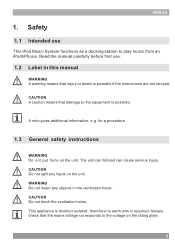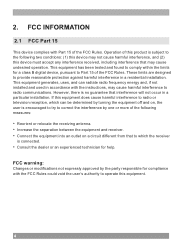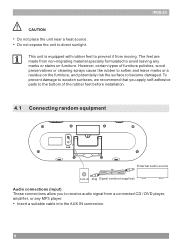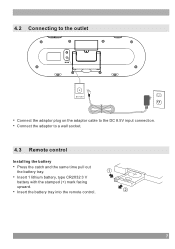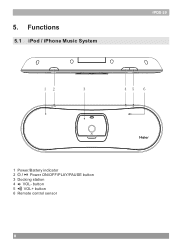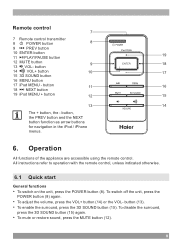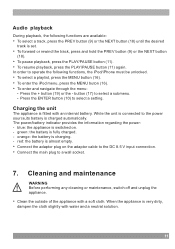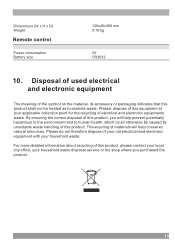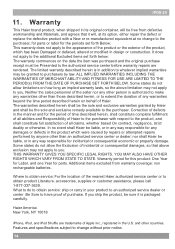Haier IPDS-20 Support Question
Find answers below for this question about Haier IPDS-20.Need a Haier IPDS-20 manual? We have 1 online manual for this item!
Question posted by kdemeire on May 21st, 2011
Battery Life Not 3 Hrs
First time using it, the battery died shortly after 2 hours, it says that the rechargeable battery has a life of at least 3 hours..... quality of sound is excellent and base as well, especially in the surround mode, but still not enough a of battery life.... I charge it overnight so it was definitely fully charged...
Current Answers
Related Haier IPDS-20 Manual Pages
Similar Questions
Haier Ipd-157b Audio App With Fm Tuner Missing.
Where can I get the Haier IPD-157B Audio App with FM Tuner.
Where can I get the Haier IPD-157B Audio App with FM Tuner.
(Posted by teresitaanderson712 7 years ago)
Ac Adapter
Where can i buy a new ac adapter for my Haier View IPD-100?
Where can i buy a new ac adapter for my Haier View IPD-100?
(Posted by staggs38 11 years ago)
How Do I Connect My Portable Dvd Player To My Television?
i would like to know how to connect my dvd player to my tv so i can use it on a bigger screen.
i would like to know how to connect my dvd player to my tv so i can use it on a bigger screen.
(Posted by mrtrmax 11 years ago)
Will My Hv3a-4g Download And Play Mpeg4
IS THIS PLAYER ONLY AN MP3 PLAYER. CAN'T DOWNLOAD A RECORDED PRAYER. I ALSO DON'T SEE ANY MPEG4 SONG...
IS THIS PLAYER ONLY AN MP3 PLAYER. CAN'T DOWNLOAD A RECORDED PRAYER. I ALSO DON'T SEE ANY MPEG4 SONG...
(Posted by ABRAHAMSGW 12 years ago)
Battery Backup
when i goto outside then i see my laptop battery problem. i use only 1.30/2 hours. thats not suffici...
when i goto outside then i see my laptop battery problem. i use only 1.30/2 hours. thats not suffici...
(Posted by kallol1432000 13 years ago)