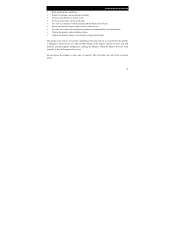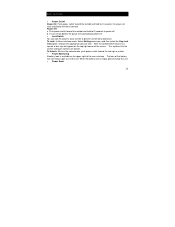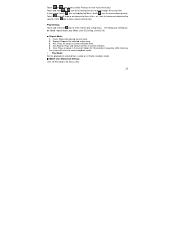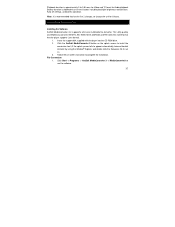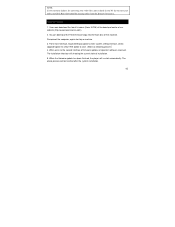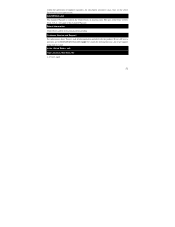Haier HV3A-4G Support and Manuals
Get Help and Manuals for this Haier item

View All Support Options Below
Free Haier HV3A-4G manuals!
Problems with Haier HV3A-4G?
Ask a Question
Free Haier HV3A-4G manuals!
Problems with Haier HV3A-4G?
Ask a Question
Most Recent Haier HV3A-4G Questions
I Can't Remove Files?
My Haier HV3A worked fine when I had a Windows operating system. I recently got a MacBook and now it...
My Haier HV3A worked fine when I had a Windows operating system. I recently got a MacBook and now it...
(Posted by saycrackagain1230 11 years ago)
Can Anyone Please Tell Me Where I Can Find Manual For Haier Hv3a-4g?
(Posted by tscorp1179 12 years ago)
Will My Hv3a-4g Download And Play Mpeg4
IS THIS PLAYER ONLY AN MP3 PLAYER. CAN'T DOWNLOAD A RECORDED PRAYER. I ALSO DON'T SEE ANY MPEG4 SONG...
IS THIS PLAYER ONLY AN MP3 PLAYER. CAN'T DOWNLOAD A RECORDED PRAYER. I ALSO DON'T SEE ANY MPEG4 SONG...
(Posted by ABRAHAMSGW 12 years ago)
Popular Haier HV3A-4G Manual Pages
Haier HV3A-4G Reviews
We have not received any reviews for Haier yet.