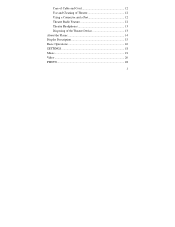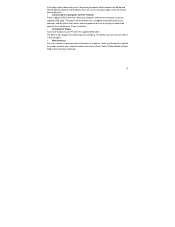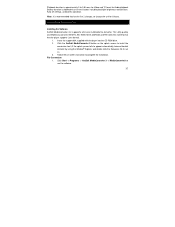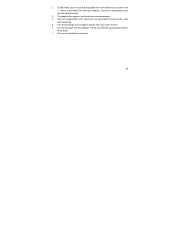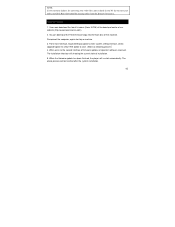Haier HV3A-4G Support Question
Find answers below for this question about Haier HV3A-4G.Need a Haier HV3A-4G manual? We have 1 online manual for this item!
Question posted by ABRAHAMSGW on May 14th, 2011
Will My Hv3a-4g Download And Play Mpeg4
IS THIS PLAYER ONLY AN MP3 PLAYER. CAN'T DOWNLOAD A RECORDED PRAYER. I ALSO DON'T SEE ANY MPEG4 SONGS LISTED ON THE PLAYER BUT WHEN I TRY TO RELOAD THE MPEG4 SONGS THE COMPUTER WANTS TO KNOW IF I WANT TO COPY OVER THE MPEG4 THAT IS ALREADY ON THE PLAYER.HELP.
Current Answers
Related Haier HV3A-4G Manual Pages
Similar Questions
U.s. Purchased Player Giving 'wrong Region' Code For U.s. Purchased Dvd.
I purchased my player in the U.S. I just tried playing a DVD, also purchased in the U.S., and the pl...
I purchased my player in the U.S. I just tried playing a DVD, also purchased in the U.S., and the pl...
(Posted by hollygoble 7 years ago)
How Do I Connect My Portable Dvd Player To My Television?
i would like to know how to connect my dvd player to my tv so i can use it on a bigger screen.
i would like to know how to connect my dvd player to my tv so i can use it on a bigger screen.
(Posted by mrtrmax 11 years ago)
Can Anyone Please Tell Me Where I Can Find Manual For Haier Hv3a-4g?
(Posted by tscorp1179 12 years ago)
Owner's Manual
Do you have an owner's manual for the Haier HV3A-4G?
Do you have an owner's manual for the Haier HV3A-4G?
(Posted by timmiller1995 13 years ago)
How To Set The Clock For The Hv3a-4g Player
just need to know how to set the clock...
just need to know how to set the clock...
(Posted by blackalligator 13 years ago)