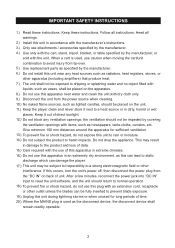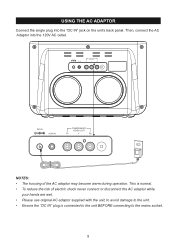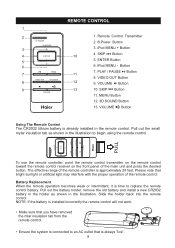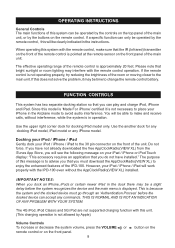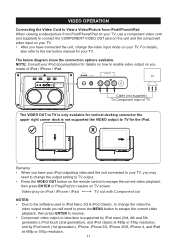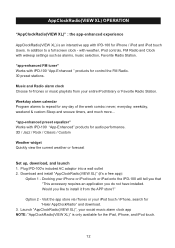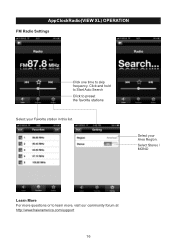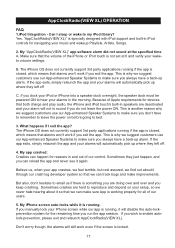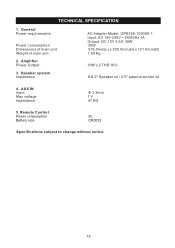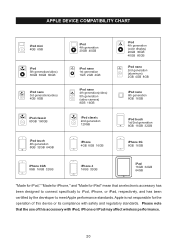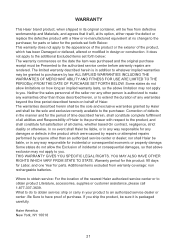Haier IPD-100 Support Question
Find answers below for this question about Haier IPD-100.Need a Haier IPD-100 manual? We have 1 online manual for this item!
Question posted by staggs38 on February 26th, 2013
Ac Adapter
Current Answers
Answer #1: Posted by tintinb on February 27th, 2013 8:39 PM
Please refer to the user's manual for more information.
http://www.helpowl.com/manuals/Haier/IPD100/112137
If you have more questions, please don't hesitate to ask here at HelpOwl. Experts here are always willing to answer your questions to the best of our knowledge and expertise.
Regards,
Tintin
Related Haier IPD-100 Manual Pages
Similar Questions
Where can I get the Haier IPD-157B Audio App with FM Tuner.
My Haier IPD-157B works fine but the weather feature no longer works. I enter any town and it just g...
My Haier HV3A worked fine when I had a Windows operating system. I recently got a MacBook and now it...
IS THIS PLAYER ONLY AN MP3 PLAYER. CAN'T DOWNLOAD A RECORDED PRAYER. I ALSO DON'T SEE ANY MPEG4 SONG...
when i turn on the mp3 player it freezes up and I cant play my music can you help me with this probl...