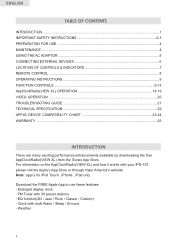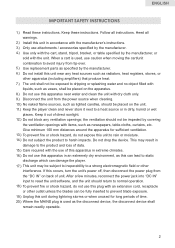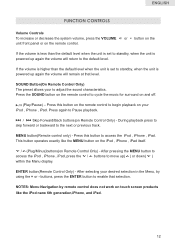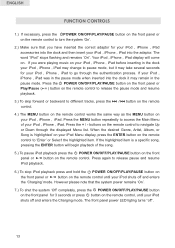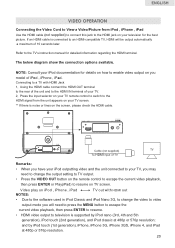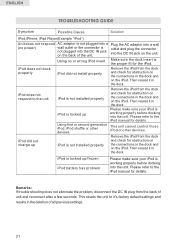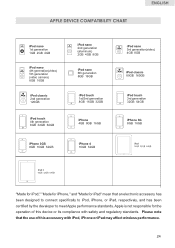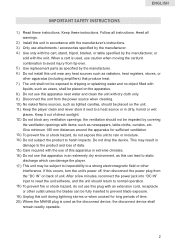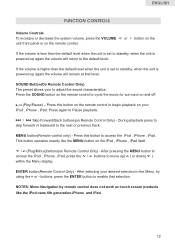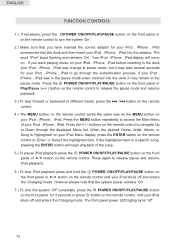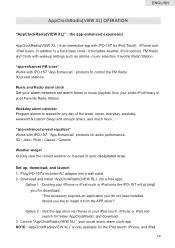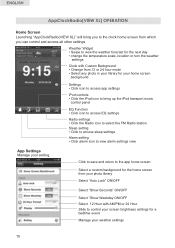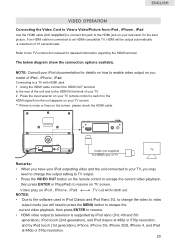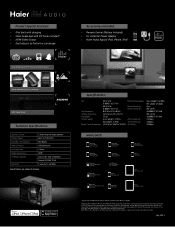Haier IPD-157B Support Question
Find answers below for this question about Haier IPD-157B.Need a Haier IPD-157B manual? We have 3 online manuals for this item!
Question posted by JayVeeMan on September 17th, 2013
No Longer Displays Weather Information
My Haier IPD-157B works fine but the weather feature no longer works. I enter any town and it just goes into search but just sits there. Is this something due to updating my iPad 2 to the latest software? This problem has been happening now for a few months. Is there anything I can do to make it display the weather information again? Thanks.
Current Answers
Related Haier IPD-157B Manual Pages
Similar Questions
Haier Ipd-157b Audio App With Fm Tuner Missing.
Where can I get the Haier IPD-157B Audio App with FM Tuner.
Where can I get the Haier IPD-157B Audio App with FM Tuner.
(Posted by teresitaanderson712 7 years ago)
Ac Adapter
Where can i buy a new ac adapter for my Haier View IPD-100?
Where can i buy a new ac adapter for my Haier View IPD-100?
(Posted by staggs38 11 years ago)
I Can't Remove Files?
My Haier HV3A worked fine when I had a Windows operating system. I recently got a MacBook and now it...
My Haier HV3A worked fine when I had a Windows operating system. I recently got a MacBook and now it...
(Posted by saycrackagain1230 11 years ago)
My Tv Does Not Have Power Led On No Picture No Sound What Is The Problem
(Posted by ullahrahim 11 years ago)
Will My Hv3a-4g Download And Play Mpeg4
IS THIS PLAYER ONLY AN MP3 PLAYER. CAN'T DOWNLOAD A RECORDED PRAYER. I ALSO DON'T SEE ANY MPEG4 SONG...
IS THIS PLAYER ONLY AN MP3 PLAYER. CAN'T DOWNLOAD A RECORDED PRAYER. I ALSO DON'T SEE ANY MPEG4 SONG...
(Posted by ABRAHAMSGW 12 years ago)