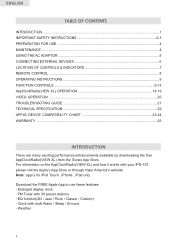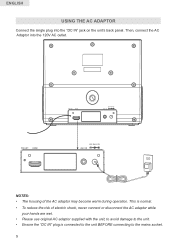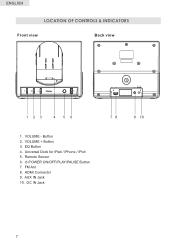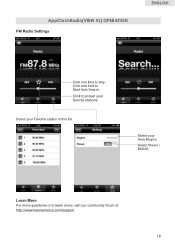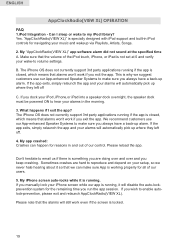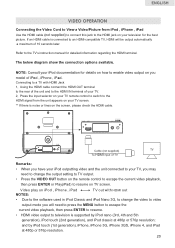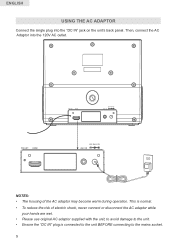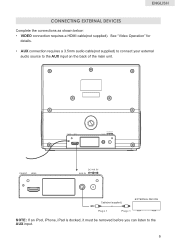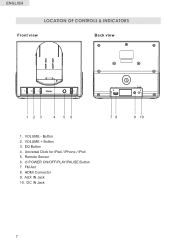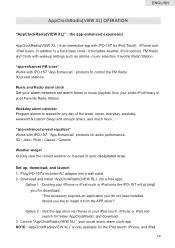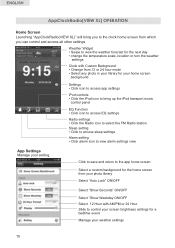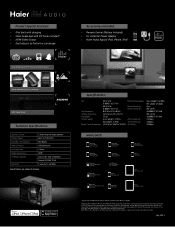Haier IPD-157B Support Question
Find answers below for this question about Haier IPD-157B.Need a Haier IPD-157B manual? We have 3 online manuals for this item!
Question posted by teresitaanderson712 on December 12th, 2016
Haier Ipd-157b Audio App With Fm Tuner Missing.
Where can I get the Haier IPD-157B Audio App with FM Tuner.
Current Answers
Answer #1: Posted by Odin on December 13th, 2016 7:55 AM
That may be available from the manufacturer: use the contact information here--https://www.contacthelp.com/haier/customer-service. If not, get the part number and follow the applicable suggestions at this previous answer.
Hope this is useful. Please don't forget to click the Accept This Answer button if you do accept it. My aim is to provide reliable helpful answers, not just a lot of them. See https://www.helpowl.com/profile/Odin.
Related Haier IPD-157B Manual Pages
Similar Questions
No Longer Displays Weather Information
My Haier IPD-157B works fine but the weather feature no longer works. I enter any town and it just g...
My Haier IPD-157B works fine but the weather feature no longer works. I enter any town and it just g...
(Posted by JayVeeMan 10 years ago)
Ac Adapter
Where can i buy a new ac adapter for my Haier View IPD-100?
Where can i buy a new ac adapter for my Haier View IPD-100?
(Posted by staggs38 11 years ago)
I Can't Remove Files?
My Haier HV3A worked fine when I had a Windows operating system. I recently got a MacBook and now it...
My Haier HV3A worked fine when I had a Windows operating system. I recently got a MacBook and now it...
(Posted by saycrackagain1230 11 years ago)
Will My Hv3a-4g Download And Play Mpeg4
IS THIS PLAYER ONLY AN MP3 PLAYER. CAN'T DOWNLOAD A RECORDED PRAYER. I ALSO DON'T SEE ANY MPEG4 SONG...
IS THIS PLAYER ONLY AN MP3 PLAYER. CAN'T DOWNLOAD A RECORDED PRAYER. I ALSO DON'T SEE ANY MPEG4 SONG...
(Posted by ABRAHAMSGW 12 years ago)
Freezs
when i turn on the mp3 player it freezes up and I cant play my music can you help me with this probl...
when i turn on the mp3 player it freezes up and I cant play my music can you help me with this probl...
(Posted by adammartinez31 13 years ago)