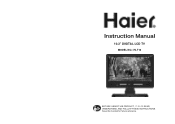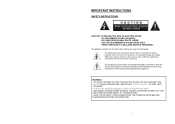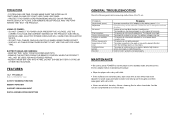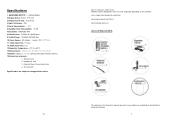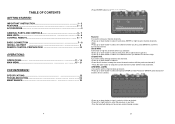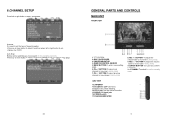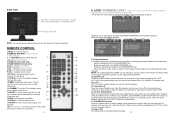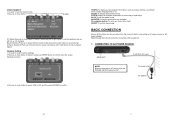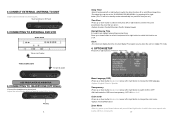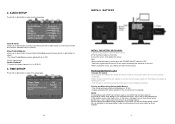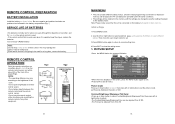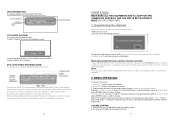Haier HLT10 Support Question
Find answers below for this question about Haier HLT10.Need a Haier HLT10 manual? We have 1 online manual for this item!
Question posted by mikestvtips on September 1st, 2012
Type Of Set
Is a Haier modelHL26S-A an LCD set?
Current Answers
Related Haier HLT10 Manual Pages
Similar Questions
How Do I Get Replacement Battery For Hlt10 10.2' Tv
I need a replacement battery
I need a replacement battery
(Posted by mariecurrie 7 years ago)
Owners Manual For 10.2 Inch Haier Tv Hlt 10 How To Shut Off Spanish Speaking
(Posted by kddixie03 9 years ago)
Lost Remote Want To Set Channel From Panel On Tv
I have misplaced the control for the TV and want to manually set a channel from the panel on the tv ...
I have misplaced the control for the TV and want to manually set a channel from the panel on the tv ...
(Posted by shar 9 years ago)
Haier 10.2 Inch Tv Model Number Hlt10 Has No Picture And No Sound
(Posted by urdamasta 10 years ago)