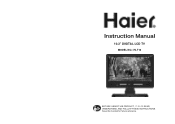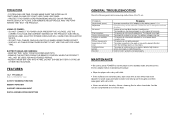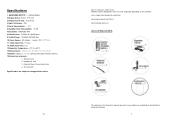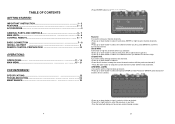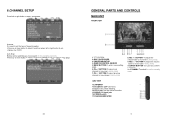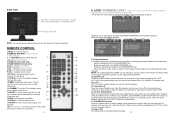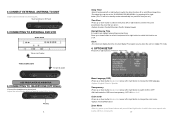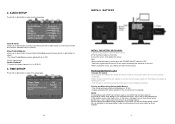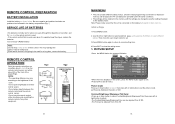Haier HLT10 Support Question
Find answers below for this question about Haier HLT10.Need a Haier HLT10 manual? We have 1 online manual for this item!
Question posted by mariecurrie on January 3rd, 2017
How Do I Get Replacement Battery For Hlt10 10.2' Tv
I need a replacement battery
Current Answers
Answer #1: Posted by Odin on January 3rd, 2017 5:28 PM
That may be available from the manufacturer: use the contact information here--https://www.contacthelp.com/haier/customer-service. Or perhaps a generic battery will fit the bill, and Haier will indentify that for you. Otherwise, ask for a part number and follow the applicable suggestions at this previous answer.
Hope this is useful. Please don't forget to click the Accept This Answer button if you do accept it. My aim is to provide reliable helpful answers, not just a lot of them. See https://www.helpowl.com/profile/Odin.
Related Haier HLT10 Manual Pages
Similar Questions
Problem Tv Haier
TV has inverted image and it needs update software.Could you helpme? TV Model HAIER LE32F2220 Thank ...
TV has inverted image and it needs update software.Could you helpme? TV Model HAIER LE32F2220 Thank ...
(Posted by moisesmatosc 2 years ago)
I Lost My Remote. Can I Buy A Replacement For My Hltdc15 Haier Tv?
(Posted by Anonymous-150217 9 years ago)
Owners Manual For 10.2 Inch Haier Tv Hlt 10 How To Shut Off Spanish Speaking
(Posted by kddixie03 9 years ago)
Haier 10.2 Inch Tv Model Number Hlt10 Has No Picture And No Sound
(Posted by urdamasta 10 years ago)