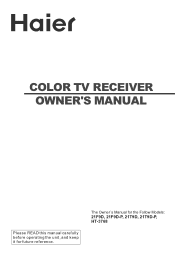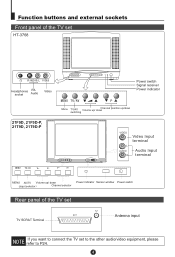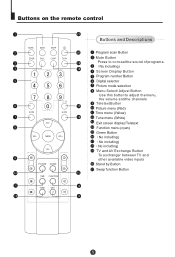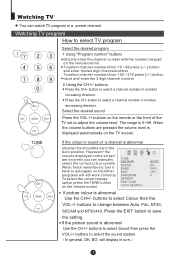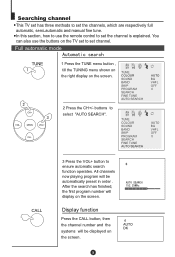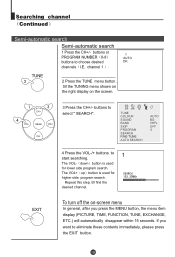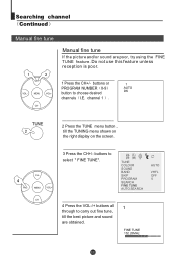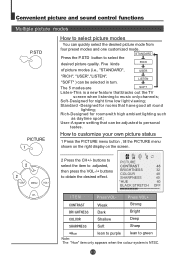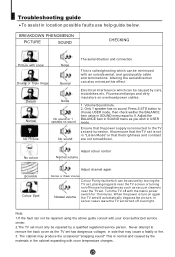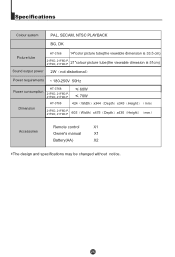Haier 21T9D Support Question
Find answers below for this question about Haier 21T9D.Need a Haier 21T9D manual? We have 1 online manual for this item!
Question posted by supervisiontv54 on August 16th, 2012
What Is The Sound Ic Namber
The person who posted this question about this Haier product did not include a detailed explanation. Please use the "Request More Information" button to the right if more details would help you to answer this question.
Current Answers
Related Haier 21T9D Manual Pages
Similar Questions
Which Is Right Ic (8823t -v2.0/8823t V1.0)for Hair21fv6 Ctv Mfd-2006
I have a hair 21FV6 it ic is missing from maknik.we want to know right ic number 8823T-V2.0/8823T-V1...
I have a hair 21FV6 it ic is missing from maknik.we want to know right ic number 8823T-V2.0/8823T-V1...
(Posted by shreejielectls 6 years ago)
My Tv Was Working, Then There Was A Strong Sound From Inside The Tv, The Screen
My TV was working, then there was a strong sound from inside the TV, the screen is off, the body of ...
My TV was working, then there was a strong sound from inside the TV, the screen is off, the body of ...
(Posted by emorda 11 years ago)
No Picture Or Sound On Haier 21f2a Color Tv, Power On.
My Haier 21f2a does not have sound or picture however there is power on it. Can someone help me with...
My Haier 21f2a does not have sound or picture however there is power on it. Can someone help me with...
(Posted by dishafinvest 12 years ago)