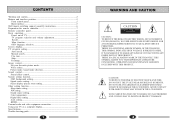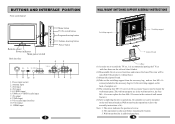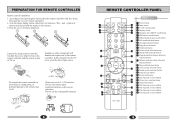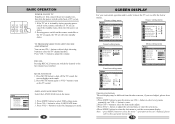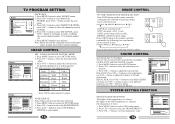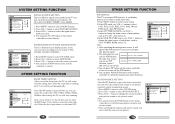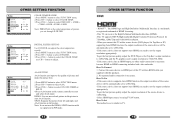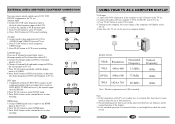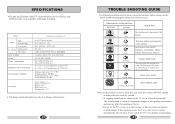Haier L32A9A-A1 Support Question
Find answers below for this question about Haier L32A9A-A1.Need a Haier L32A9A-A1 manual? We have 1 online manual for this item!
Question posted by emorda on November 13th, 2012
My Tv Was Working, Then There Was A Strong Sound From Inside The Tv, The Screen
My TV was working, then there was a strong sound from inside the TV, the screen is off, the body of TV is emitting smoke. what happened?
Current Answers
Related Haier L32A9A-A1 Manual Pages
Similar Questions
Tv Turns On But With Black Screen And No Sound
question above but now it will not power dwn unless i unplug it
question above but now it will not power dwn unless i unplug it
(Posted by Chilledbones 6 years ago)
Why Is My Tv Screen Blanking Out Right After I Cut It On?
Ill cut the tv on it'll light up then blackout but i can still hear it!?
Ill cut the tv on it'll light up then blackout but i can still hear it!?
(Posted by richporter847 10 years ago)
Black Sceern After Turnin On For The Firts Time And Pluged To The Vga Port
Hi... I turn on my TV for the fist time and it goes blue with the Haier Logo but then I pluged in th...
Hi... I turn on my TV for the fist time and it goes blue with the Haier Logo but then I pluged in th...
(Posted by lmgarcess 11 years ago)
Screen Went Completely Black.
the tv screen went completely black. it has a sound but it is all black
the tv screen went completely black. it has a sound but it is all black
(Posted by capricorn01 11 years ago)
Tv Screen
Where can I buy a screen replacement for a TV model HL19SL2a? How much are they?
Where can I buy a screen replacement for a TV model HL19SL2a? How much are they?
(Posted by grillacerquilla 12 years ago)