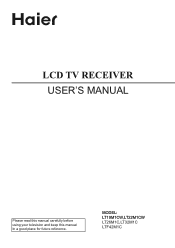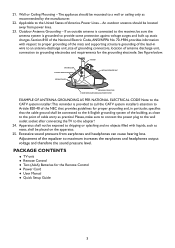Haier LT22M1CW Support Question
Find answers below for this question about Haier LT22M1CW.Need a Haier LT22M1CW manual? We have 1 online manual for this item!
Question posted by Chilledbones on March 10th, 2018
Tv Turns On But With Black Screen And No Sound
Current Answers
Answer #1: Posted by BusterDoogen on March 10th, 2018 6:06 PM
I hope this is helpful to you!
Please respond to my effort to provide you with the best possible solution by using the "Acceptable Solution" and/or the "Helpful" buttons when the answer has proven to be helpful. Please feel free to submit further info for your question, if a solution was not provided. I appreciate the opportunity to serve you!
Related Haier LT22M1CW Manual Pages
Similar Questions
My Haier tv is locked with code which is already forgotten. Please how do I factory reset it.
The screen gets blank what ever I press on the remote nothing will change only when I turn T.V off t...
TV has sound, programme scheduling, - seems to be working fine other than no picture. Black screen a...
my lcd giving black screen plz help me?
I have had the haier tv for 10 year now and when I turn it on their is a blank screen and a buzzing ...