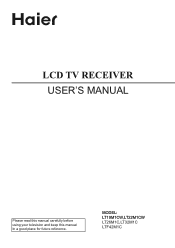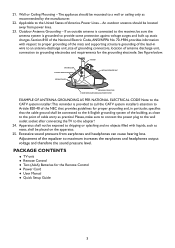Haier LT22M1CW Support Question
Find answers below for this question about Haier LT22M1CW.Need a Haier LT22M1CW manual? We have 1 online manual for this item!
Question posted by uhunsam on January 30th, 2021
How Do I Unlock My Haier Tv
Current Answers
Answer #1: Posted by Odin on January 30th, 2021 12:56 PM
default Change PIN code. If
your access code has been
changed or you have forgotten
the code, you can always get
in by entering the default code,
If the issue persists or if you require further advice--or if the instructions don't seem to apply--you may want to consult the company: use the contact information at https://www.contacthelp.com/haier/customer-service.
Hope this is useful. Please don't forget to click the Accept This Answer button if you do accept it. My aim is to provide reliable helpful answers, not just a lot of them. See https://www.helpowl.com/profile/Odin.
Related Haier LT22M1CW Manual Pages
Similar Questions
question above but now it will not power dwn unless i unplug it
my tv is not starting up after it switched off itself to standby mode.please help me
my TV. lock no secret word or number