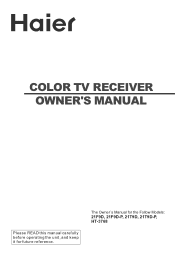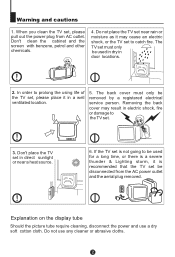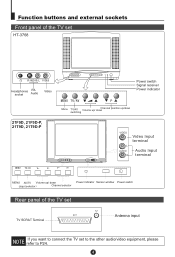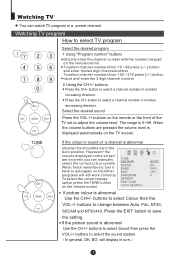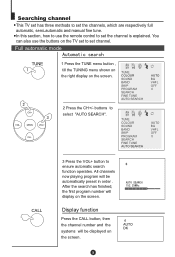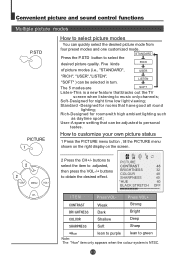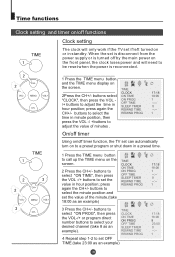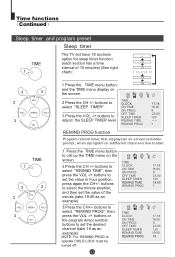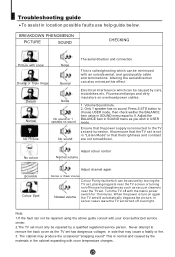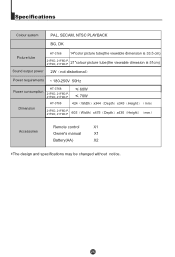Haier 21T9D Support and Manuals
Get Help and Manuals for this Haier item

Most Recent Haier 21T9D Questions
How Much Voltage Share To Horizontal Driver Transformer Primary
(Posted by amila0772075617 10 years ago)
What Is The Sound Ic Namber
(Posted by supervisiontv54 11 years ago)
Popular Haier 21T9D Manual Pages
Haier 21T9D Reviews
We have not received any reviews for Haier yet.