Haier L32V6-A8K Support and Manuals
Get Help and Manuals for this Haier item
This item is in your list!

View All Support Options Below
Free Haier L32V6-A8K manuals!
Problems with Haier L32V6-A8K?
Ask a Question
Free Haier L32V6-A8K manuals!
Problems with Haier L32V6-A8K?
Ask a Question
Popular Haier L32V6-A8K Manual Pages
User Manual - Page 1


LCD TV
OWNER`S MANUAL
MODELS:L26V6-A8K
L32V6-A8K L37V6-A8K L42V6-A8K L26V6-A8 L32V6-A8 L37V6-A8 L42V6-A8
Please READ this manual carefully before operating your TV, and retain it for future reference.
User Manual - Page 2


... NOT OPEN
WARNING : To reduce the risk of the Haier "family," you`re entitled to operatorsor properties:
This symbol indicates that there are important operating and maintenance instructions in the literature accompanying the appliance. The User Manual uses the following rules should be observedfor the installation,use and maintenanceof th product. As a member of...
User Manual - Page 4


... (NEC SECTION 810-21) GROUND CLAMPS POWER SERVICE GROUNDING ELECTRODE SYSTEM (NEC ART 250, PART H) this can result in a risk of other...810 of the National Electrical Code, ANSI/NFPA 70, provides information with respect to proper grounding of the mast and supporting structure, grounding of antenna ...the operating instructions. If liquid has been spilled, or objects have been fallen into the...
User Manual - Page 5


... functions 32
Effective range 9 Maintenance 34
External Equipment Connections ........ 10 Specifications and functions 35
Operation
Troubleshooting 36
Set up your TV 15
Switching ON/OFF the TV set........... 15
Choose the Menu Language 15
Choose the Input Source 15
Tuning menu 16
Auto search 16
Manual search 17
AFT(Auto Fine Tuning 17
Program Table 18
Edit...
User Manual - Page 6


... on the bottom of front panel. -Here shown may be somewhat different from your TV.
TV/AV
6
7
Side AV
VIDEO Left AUDIO Right AUDEO
VIDEO L
AUDIO R
Switch ...Front control panel
MENU TV/AV P- POWER: Is used to activate the
display or return to standby mode. Buttons and interface location
-This is a simplified representation of the TV set)
1.MENU: menu display. 2.TV/AV: all input...
User Manual - Page 9


...channel you have letters on top also can use in TV)
I/II (NICAM)
PIP(No available) Power Off/Standby any menu. Lock button (enter the Lock Set menu)
EXIT clears all on or off . Keys...sensor on .
ZOOM Adjust picture aspect ratio
Note:
This User's Manual covers the functions of the remote controller, including CH+/-, VOL-/+, MENU, TV/AV and POWER keys for control of remote control
- H.LOCK
...
User Manual - Page 12


... to connect and the quality of some ways to the TV`s input jacks, as shown in the figure.
2. SCART2...the SCART cables from
the VCR's output jacks to connect your TV. Select the input source
by the TV/AV button on the VCR. (Refer to achieve.
External ...), leave an adequate distance between the VCR And TV.
1.
Choose Your Connection
There are several ways to connect your television, depending on ...
User Manual - Page 13


...TV. If your set-top box connections available. Turnon the DVDplayer, inserta DVD. 2. Press Play buttonon external
equipment for
operating instructions. Then, make the corresponding audio connections. Digital Set...How to use
1. External Equipment Connections
DVD connection
How to
the owner`s manual for the digital set-top box.)
2. Turn on your DVD only has an SCART output
jack,...
User Manual - Page 16


... the Input Source
If you hope to enjoy the picture from your TV`s, because it . Set up in red, press the digit buttons or CH+/- Read the instructions that follow. -In the manual, the OSD(on the screen. Switching ON/OFF the TV set for displaying menus and indications.
1 Press MENU button and then use CH...
User Manual - Page 17


... : The TUNING menu will be automatically preset in normal TV, AV and SCART mode. Auto Search
28
Searching
MENU: Stop
Automatic search
1 Press MENU button and then use VOL+/button to set the country. (first according to set channels, which are respectively full automatic, manual search fine tune. button, at this time, you have...
User Manual - Page 18


...
MENU
PICTURE AUDIO ADJUST TUNING FUNCTION TIMER
Program Number Edit Name Color System Sound System
Skip AFT Manual Search
18 C 28 AUTO
D/K OFF OFF
62.25MHz button to select AFT.
5 Press VOL-/+ button to set AFT as on or off.
6 Press the EXIT button to return to normal viewing or press MENU...
User Manual - Page 28


... blue tint, 9300K to give the white colors a red tint. to set
1 Press MENU button and then use CH+/-
Adjustment Setup
When PC input mode is used for adjustment of the menus you can ...TV menu gives you an overview of picture location frequency and phase parameters in PC mode. Display Mode
This will increase or decrease 6500K (red) and 11000K (blue) colors to reset the defecult setting...
User Manual - Page 32


...The Time On setup and the SLEEP setup is absolute one another.
2 After the sleep time is to standby at the preset time, press CH+/-
Sleep
The TV set will switch off...pressed again, the displayed information
will disappear.
(If the program is transmitting Bilingual sound service.
The TV set will switch automatically to be still; Other functions
NICAM
If the broadcaster is named, ...
User Manual - Page 36
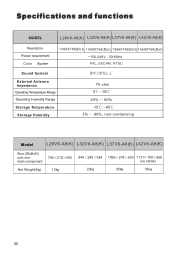
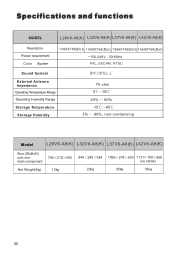
Specifications and functions
L26V6-A8(K) L32V6-A8(K) L37V6-A8(K) L42V6-A8(K)
Sound System
1366X768(Dot) 1366X768(Dot) 1366X768(Dot) 1366X768(Dot)
~150-240V , 50/60Hz PAL, SECAM, NTSC
,
D/K,I,B/G,L,L
External Antenna Impedance
75 ohm 5 35
Storage Temperature Storage Humidity
20% 80% -15 45
5% 90%, non-condensing
Model
L26V6-A8(K) L32V6-A8(K) L37V6-A8(K) L42V6-A8(K)
Size (WxDxH) unit: mm ...
User Manual - Page 37


... is properly supplied power. Press TV/AV button to change without notice. Press VOL+ button to relative instructions in the Manual for local interference such as it is strongly recommended that you check out the problem by yourself according to the instructions listed hereunder before contacting the after -sales service for some anomalistic stripes or spots...
Haier L32V6-A8K Reviews
Do you have an experience with the Haier L32V6-A8K that you would like to share?
Earn 750 points for your review!
We have not received any reviews for Haier yet.
Earn 750 points for your review!
