Haier L26V6-A8K Support and Manuals
Get Help and Manuals for this Haier item
This item is in your list!

View All Support Options Below
Free Haier L26V6-A8K manuals!
Problems with Haier L26V6-A8K?
Ask a Question
Free Haier L26V6-A8K manuals!
Problems with Haier L26V6-A8K?
Ask a Question
Popular Haier L26V6-A8K Manual Pages
User Manual - Page 1
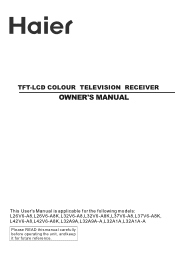
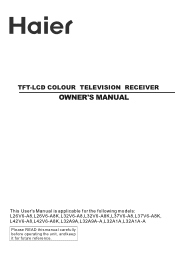
TFT-LCD COLOUR TELEVISION RECEIVER
OWNER'S MANUAL
This User's Manual is applicable for the following models: L26V6-A8,L26V6-A8K,L32V6-A8,L32V6-A8K,L37V6-A8,L37V6-A8K, L42V6-A8,L42V6-A8K,L32A9A,L32A9A-A,L32A1A,L32A1A-A
Please READ this manual carefully before operating the unit, and keep it for future reference.
User Manual - Page 4


... of remote controller 8 Operation instructions Power On/Off 9 Suspend mode 9 Menu...9 Menu exit memory 9 Preset TV program TV input...10 Automatic program storage 11 Channel search 11 Program swap 12 Program edit 12 Program play How to select program 13 AV1/AV2/S-Video/YUV/D-SUB/DVI/USB play Input option 15 Picture quality setup...
User Manual - Page 7
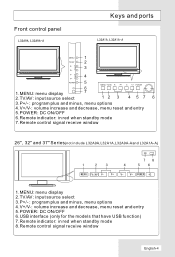
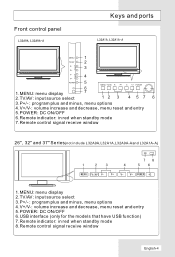
... options 4.V+/V-: volume increase and decrease, menu reset and entry 5.POWER: DC ON/OFF 6.USB interface (only for the models that have USB function) 7.Remote indicator: in red when standby mode 8.Remote control signal receive window
English-4 P+ V- Front control panel
Keys and ports
MENU
1
TV/AV
2
P-
3
P+
V-
4
V+
POWER
5
6
1.MENU: menu display
7
2.TV/AV: input source select
MENU...
User Manual - Page 8
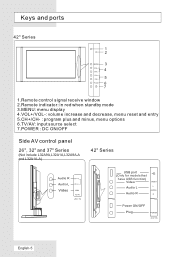
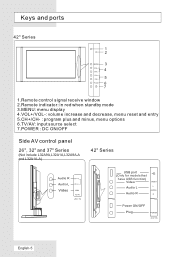
TV/AV
6
7
1.Remote control signal receive window 2.Remote indicator: in red when standby mode 3.MENU: menu display 4.VOL+/VOL-: volume increase and decrease, menu reset and entry 5.CH+/CH- : program plus and minus, menu options 6.TV/AV: input source select 7.POWER : DC ON/OFF
Side AV control panel
26", 32" and 37" Series
(Not include...
User Manual - Page 10


... the remote controller if
controller and television set. The batteries are loaded. Make sure that there is no signals, change your position to ensure effective performance of the same type.
The batteries must be turned
on the back of the remote controller. 2.Load two 5# alkaline batteries in the compartment. (plus and minus poles to respective mark) 3.Replace...
User Manual - Page 11
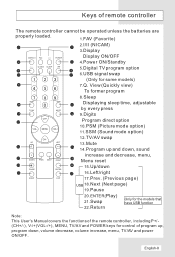
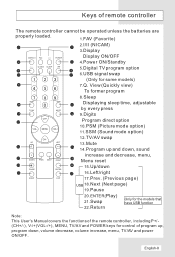
... (Next page) 19.Pause
20.ENTER(Play) 21.Swap 22.Return
Only for the models that have USB function
Note: This User's Manual covers the functions of the remote controller, including P+/(CH+/-), V-/+(VOL-/+), MENU, TV/AV and POWER keys for some models)
7.Q. English-8 Keys of program up and down , volume decrease, volume increase, menu, TV...
User Manual - Page 12
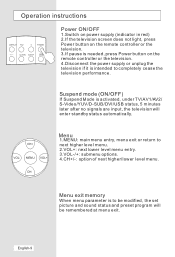
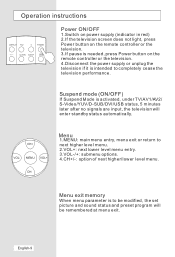
...the set picture and sound status and preset program will enter standby status automatically.
Q.VIEW SLEEP
USB
Power ON/OFF
1.Switch on power supply (indicator in red) 2.If the television screen does not light, press Power button on the remote controller or... options. 4.CH+/-: option of next higher/lower level menu. MENU VOL+
CH- POWER
-/--/---
Operation instructions
DISPLAY FAV.
User Manual - Page 13
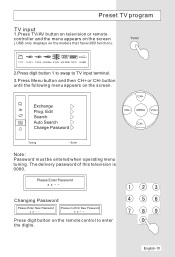
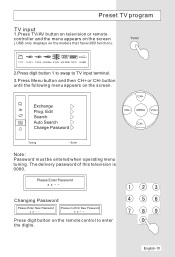
Edit
Search
A B
Auto Search
C
Change Password
CH+ VOL- Please Enter Password
Changing Password
Please Enter New Password Please Confirm New Password
Press digit button on the remote control to TV input terminal.
3.Press Menu button and then CH+ or CH-
button until the following menu appears on the models that have USB function).
English-10 Exchange
Prog. The delivery...
User Manual - Page 16
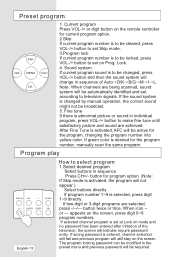
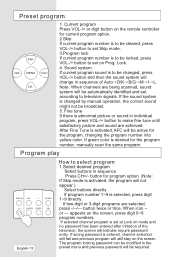
...manually scan the same program. If two-digit or 3-digit programs are being scanned, sound system will still stay on the screen, press digit 0~9 program numbers. Current program Press VOL-/+ or digit button on the remote controller... locked, press VOL-/+ button to set Skip mode. 3.Program lock If current program number is to set on mode and no password has been entered after initiation of...
User Manual - Page 17
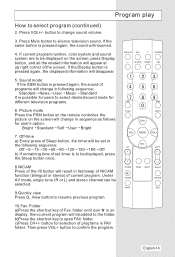
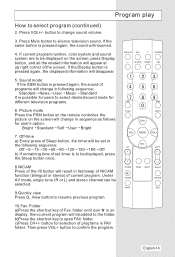
...PREV. Press VOL+/- Picture mode Press the PSM button on the remote controller, the picture on display, then current program will be set timer is pressed again, the sound of the screen.
If the... in following sequence:
Off 5 15 30 60 90 120 150 180 Off b) If remaining time of set in fast swap of NICAM function (bilingual or stereo) of current program. Off-time a) Every press ...
User Manual - Page 23
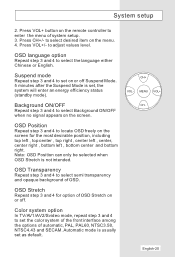
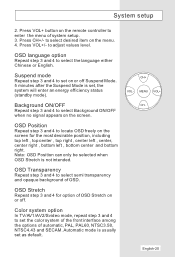
... no signal appears on the menu. 4.
Automatic mode is usually set the color system of the front interface among the options of system setup. 3.
OSD Stretch
Repeat step 3 and 4 for the most desirable...+/- Press VOL+ button on the remote controller to select semi transparency and opaque background of OSD Stretch on the screen for option of OSD. to set as default. System setup
2.
User Manual - Page 24
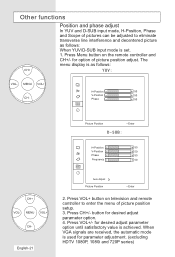
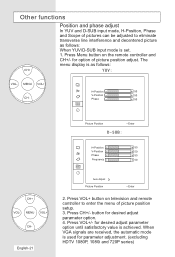
... is used for desired adjust parameter option until satisfactory value is set. 1.
Press VOL+ button on the remote controller and CH+/- button for option of pictures can be adjusted to enter the menu of picture position setup. 3. Press Menu button on television and remote controller to eliminate transverse line interference and decentered picture as follows:
CH...
User Manual - Page 25
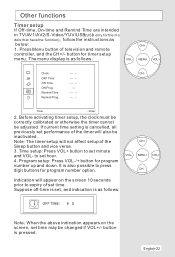
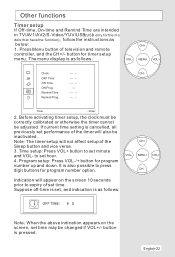
...
dels that have the function) , follow the instructions as follows:
VOL- CH+ VOL- button is cancelled, all previously set minute and VOL- button for program number up and....
Time setup: Press VOL+ button to set time may be adjusted.
Program setup: Press VOL-/+ button for timer setup
menu. Indication will not affect setup of television and remote
controller, and the...
User Manual - Page 26


... directory names of television and remote controller is possible to press Up or Down button to select desired JPEG picture, MP3 music or movie, and to confirm the format of the media files (Note 2) to be read in the figure below ). AAA Multimedia Player
Pic & Music Movie
Music
Set up
If USB includes...
User Manual - Page 32
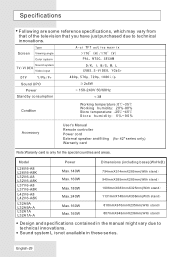
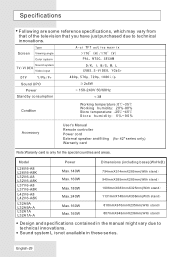
...only)
Note:Waranty card is not available in the manual might vary due to technical innovations.
Model
L26V6-A8 L26V6-A8K L32V6-A8 L32V6-A8K L37V6-A8 L37V6-A8K L42V6-A8 L42V6-A8K
L32A9A L32A9A-A L32A1A L32A1A-A
Power Max.140W Max....Store humidity: 5%~90%
Accessory
User's Manual Remote controller Power cord External speaker and fitting Warranty card
(for the special countries and areas.
Haier L26V6-A8K Reviews
Do you have an experience with the Haier L26V6-A8K that you would like to share?
Earn 750 points for your review!
We have not received any reviews for Haier yet.
Earn 750 points for your review!
