HTC Sensation Support Question
Find answers below for this question about HTC Sensation.Need a HTC Sensation manual? We have 3 online manuals for this item!
Question posted by sandsuttle on July 26th, 2014
How To Use Apps From Htc Sensation To Smart Tv Wireless
The person who posted this question about this HTC product did not include a detailed explanation. Please use the "Request More Information" button to the right if more details would help you to answer this question.
Current Answers
There are currently no answers that have been posted for this question.
Be the first to post an answer! Remember that you can earn up to 1,100 points for every answer you submit. The better the quality of your answer, the better chance it has to be accepted.
Be the first to post an answer! Remember that you can earn up to 1,100 points for every answer you submit. The better the quality of your answer, the better chance it has to be accepted.
Related HTC Sensation Manual Pages
User Manual - Page 5


...
Internet connections
Data connection
179
Wi-Fi
180
Connecting to a virtual private network (VPN)
181
Using HTC Sensation as a modem (USB tethering)
183
Connecting HTC Sensation to the Internet through a computer (Internet Pass-through)
183
Using HTC Sensation as a wireless router
183
Bluetooth
Bluetooth basics
185
Connecting a Bluetooth headset or car kit
185
Disconnecting or...
User Manual - Page 16


... by turning HTC Sensation sideways. If you still have reached the target position.
HTC Sync Gmail Facebook
Sync the contacts from your old phone to your computer, and then use Google apps like Gmail&#...that you need to connect to HTC Sensation. You can also create more . Ways of your online accounts may incur extra data fees from your mobile operator.
For most screens, ...
User Manual - Page 40


...phone keypad. If you want to call. Tap to close the phone keypad and to delete it and then tap OK. To browse through the filtered list, flick through the list or slide your mobile operator. Just contact your mobile... Phone calls
Phone calls
Different ways of making calls
Besides making calls from the phone dialer screen on HTC Sensation, you can either dial a number directly, or use the Smart ...
User Manual - Page 119
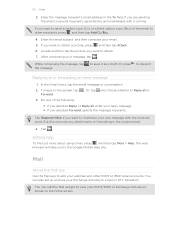
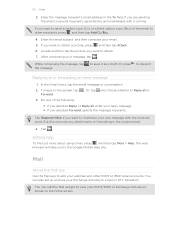
...composing the message, tap the message. Mail
About the Mail app
Use the Mail app to attach a picture, press and then tap Attach. 6. You can add the Mail widget to the Google Mobile Help site. Or press
to discard
Replying to other POP3 or... recipient's email address in the original email.
4. You can also set up and use your POP3/IMAP or Exchange ActiveSync emails on HTC Sensation.
User Manual - Page 133


...Use wireless networks
Use GPS satellites
Uses Wi-Fi or your current location
3. With Locations, you can download other maps when you need to enable location sources. 1. Have your map ready before you need them. Finding your approximate location. to , and drive using turn GPS navigation with an installed map, which depends on HTC Sensation...go to show your mobile data connection to ...
User Manual - Page 159


... to open the Stocks app. Set color for price...used in your mobile operator.
Scheduled sync
Set automatic downloads of the following:
Tap
To
Update when opened Update the stock information every time you 're on documents
Need to edit.
Slide your thumb and index fingers across the
page. 5. From the Home screen, tap > Polaris Office. 2.
To zoom in landscape, turn HTC Sensation...
User Manual - Page 183


...-through , and then
tap Done. Use the data connection on HTC Sensation to connect to the Internet.
§ You need your SIM card inserted on HTC Sensation to use the data connection. § To use your computer as a modem, you may need to install HTC Sync on HTC Sensation by turning HTC Sensation into a wireless router. Connecting HTC Sensation to the Internet through a computer (Internet...
User Manual - Page 184


Choose the type of Security and set the password (key) for your wireless router.
Select the Portable Wi-Fi hotspot check box to be used as a wireless router.
5. Enter a router name or use HTC Sensation as a wireless router when you don't need to enter a password. 184 Internet connections
3. The password is ready to turn on their device so...
User Manual - Page 187


...share, and then tap Next. Refer to the other device.
1. On the Gallery app, choose an album.
2.
Doing so may also need to set the receiving device... information using Bluetooth
You can make HTC Sensation forget its pairing connection with another Bluetooth enabled device such as a phone or notebook computer.
From the Home screen, press , and then tap Settings > Wireless & networks...
User Manual - Page 188


... the file. If you send another mobile phone, it may depend on the file type. Tap the down arrow icon, and then select Bluetooth. 4.
On the People app, tap a contact to share, and then tap Send. If prompted, accept the pairing request on HTC Sensation and on the Music app's Now playing screen, press , and then...
User Manual - Page 189
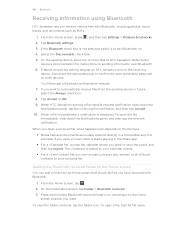
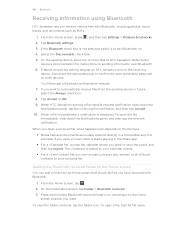
...the Home screen, press , and then tap Settings > Wireless & networks. 2.
Tap Bluetooth settings. 3. Select the ...app. If asked, accept the pairing request on HTC Sensation and on sending information over Bluetooth. 6. When HTC Sensation...> Bluetooth received. 3. 189 Bluetooth
Receiving information using Bluetooth
HTC Sensation lets you receive various files with Bluetooth.
1. ...
User Manual - Page 197


Tap Power saver settings, and then set and select the behavior when HTC Sensation switches to your mobile operator's GSM network consumes less battery power.
1. Tap Wireless & networks > Mobile networks > Network Mode. 3. Tap GSM only. Managing memory
Checking how much phone memory is available for use . Checking the available storage card space
1. From the Home screen, press , and...
User Manual - Page 199


199 Settings
Network
Phone identity
Battery
Hardware information Software information
Legal information
Check information about HTC Sensation and the SIM card you're using the battery. Check information about your mobile operator and its current battery level, status, and what programs are using .
You can also check the version of the web browser.
Check information about the...
User Manual - Page 202
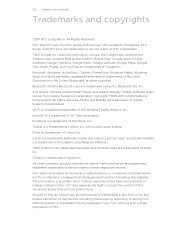
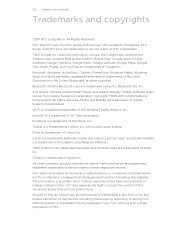
... Mobile software under license.
Twitter is a trademark of Twitter, Inc., and is used ...HTC, the HTC logo, the HTC quietly brilliant logo, HTC Sensation, Footprints, HTC Sense, and HTC Sync are trademarks, registered trademarks or service marks of the Wireless...HTC.
No part of Kobo Inc. Google, the Google logo, Android, the Android logo, Android Market, the Android Market logo, Google Apps...
Quick Start Guide - Page 1


... phone to automatically switch to your email account.
4.
Open HTC Watch on your own closeup shots or videos. Contact your mobile operator for your fave tunes
HTC Sensation ...account.
Visit our support website (www.htc.com/support) from the Home screen, and then tap
Settings > Wireless & networks. 2. Connect your phone to your computer using Wi-Fi, you want to your ...
User Manual - Page 5


... on documents
146
Watching videos on YouTube
147
Listening to FM Radio
148
Using Flashlight
149
Sharing games and apps
149
T-Mobile apps
T-Mobile My Account
150
T-Mobile My Device
150
T-Mobile TV
150
HTC Sync
About HTC Sync
151
Installing HTC Sync
151
Setting up HTC Sync to recognize HTC Sensation 4G
152
Getting to know the workspace
152
Setting up synchronization
153...
User Manual - Page 16


... you want to type using two fingers (for example... tap
them with some apps, like Gallery or the...Mobile and ask for a PIN, enter it and then tap OK. Swipe or To swipe or slide means to drag. Flick
Flicking the screen is always in a web page), simply press and hold your finger with your PIN
Your SIM card comes with a PIN (personal identification number) set by turning HTC Sensation...
User Manual - Page 131


...Use wireless networks
Use GPS satellites
Uses Wi-Fi or your mobile data connection to find your location with Google Maps, you need to enable location sources. § The Google Maps app does not cover every country or city. This requires a clear view of interest or an address on HTC Sensation...; You need to connect to the Internet to use Google Maps. § To find your exact GPS location.
User Manual - Page 175
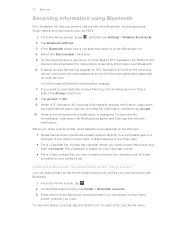
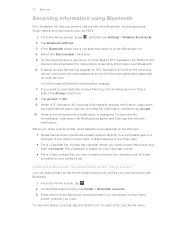
...app. On the Personalize screen, tap Folder > Bluetooth received. 3. To view the folder contents, tap the folder icon. From the Home screen, press , and then tap Settings > Wireless & networks. 2. If asked, accept the pairing request on HTC Sensation... Home screen, tap . 2. 175 Bluetooth
Receiving information using Bluetooth
HTC Sensation 4G lets you want to the
device's documentation for ...
User Manual - Page 184


... if HTC Sensation 4G encounters a technical problem. Tap About phone. 3. From the Home screen, tap > Task Manager. 2. Select one of the web browser. You can also choose when you want to stop it. Check the version and other information about your mobile network and its current battery level, status, and what programs are using .
In...
Similar Questions
How Do I Play Media From My Htc One To My Magnavox Smart Tv
(Posted by longmoney1974 9 years ago)
Can You Use Htc Sensation Phone To Call Through Computer
(Posted by gocCiriu 9 years ago)
How Do You Clear Recently Used Apps In The Notification Panel On T Mobile's
mytouch 4g?
mytouch 4g?
(Posted by base9au 9 years ago)

