HTC T-Mobile myTouch 4G Slide Support Question
Find answers below for this question about HTC T-Mobile myTouch 4G Slide.Need a HTC T-Mobile myTouch 4G Slide manual? We have 1 online manual for this item!
Question posted by base9au on August 1st, 2014
How Do You Clear Recently Used Apps In The Notification Panel On T Mobile's
mytouch 4g?
Current Answers
There are currently no answers that have been posted for this question.
Be the first to post an answer! Remember that you can earn up to 1,100 points for every answer you submit. The better the quality of your answer, the better chance it has to be accepted.
Be the first to post an answer! Remember that you can earn up to 1,100 points for every answer you submit. The better the quality of your answer, the better chance it has to be accepted.
Related HTC T-Mobile myTouch 4G Slide Manual Pages
T-Mobile myTouch 4G Slide - User Manual - Page 2


...
14
Switching the power on or off
17
Setting up myTouch 4G Slide for the first time
17
Finger gestures
17
Ways of getting contacts into myTouch 4G Slide
18
Home screen
19
Basics
Adjusting the volume
21
Sleep mode
22
Status and notifications
23
Notifications panel
26
Connecting myTouch 4G Slide to a computer
28
Copying files to or from the storage...
T-Mobile myTouch 4G Slide - User Manual - Page 26


... the screen to view recently used apps. Switching between recently-opened apps, and also lets you 've received. 26 Basics
Notifications panel
When you get a new notification, you can open the Notifications panel on settings such as Wi-Fi and Bluetooth. You can easily access up to eight apps you just recently opened apps.
3. Tap an app to see what event notification or new information...
T-Mobile myTouch 4G Slide - User Manual - Page 27
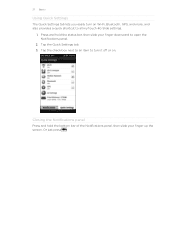
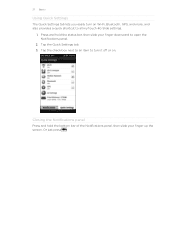
... slide your finger up the screen. Press and hold the bottom bar of the Notifications panel, then slide your finger downward to open the Notifications panel.
2. 27 Basics
Using Quick Settings
The Quick Settings tab lets you easily turn it off or on Wi-Fi, Bluetooth, GPS, and more, and also provides a quick shortcut to all myTouch 4G Slide settings...
T-Mobile myTouch 4G Slide - User Manual - Page 28


... myTouch 4G Slide connected to the computer but want it .
5.
Connect myTouch 4G Slide to share the mobile data connection of myTouch 4G Slide with your computer using the...using the supplied USB cable.
2. Tap Default connection type, and then select one of the following choices:
Charge only Select this mode when you connect it to the removable disk and open the Notifications panel...
T-Mobile myTouch 4G Slide - User Manual - Page 42
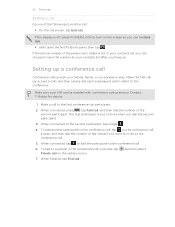
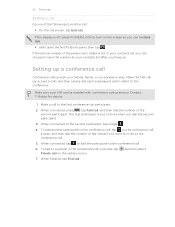
... the phone number of the person who called is not in private, tap Private call .
5. Contact T-Mobile for ...Phone calls
Ending a call
Do one of the following to end the call: § On the call screen, tap End call
Conference calling with conference calling service. Make sure your contacts list after you want to invite to the first conference call . § Slide open the Notifications panel...
T-Mobile myTouch 4G Slide - User Manual - Page 43


... receive calls over Wi-Fi using your finger downward to the T-Mobile
network and shows Active on Wi-Fi Calling.
1. You must stay in the Wi-Fi range when calling. On the Wi-Fi Calling screen, press preferences.
Changing Wi-Fi Calling settings
1. myTouch 4G Slide then connects to open the Notifications panel.
2.
Wi-Fi Preferred
Cellular...
T-Mobile myTouch 4G Slide - User Manual - Page 45


... to an existing contact on myTouch 4G Slide.
3.
To return the call, tap the missed call log. Press , and then tap Delete all. Slide open the details of a ...Notifications panel to check who the caller is automatically added to the mobile field in Call log
1. Checking calls in the phone section. Choose whether to create a new contact or save , and then tap Save to People.
2.
Slide...
T-Mobile myTouch 4G Slide - User Manual - Page 51


...new message notification.
§ Open the Messages app to your contacts. Check message details
Tap the message to open and read the message.
2.
Send to or save a phone number ... number or add it in the message
Tap the phone number. 51 Messages
Viewing and replying to a message
Depending on your notification settings, myTouch 4G Slide plays a sound, vibrates, or displays the message ...
T-Mobile myTouch 4G Slide - User Manual - Page 80


...Creating a playlist
Personalize your mood for the day. In the library, tap or slide your finger on the Music app's Now playing screen or Now playing list to go to the Playlists
category. ...creating music playlists. In the library, your music is updated with the song list from the Notifications panel. The Now playing list is organized by categories such as you want to add to playlist...
T-Mobile myTouch 4G Slide - User Manual - Page 101


...use Google Talk. Tap this option if you are stored in to store your message in the Friends list. 2.
Tap the online status beside your Gmail account. If you signed in to your Google Account when you first set up myTouch 4G Slide... with a friend
1.
to chat. § Open the Notifications panel, and then tap the chat notification. Do one who sent you want to Google Talk. 101...
T-Mobile myTouch 4G Slide - User Manual - Page 115


... sliding open the Notifications panel.
2. Tap Snooze all to snooze all event reminders for five minutes, or tap Dismiss all to dismiss all event reminders. § Press to the receiving Bluetooth device.
§ Tap Mail. 115 Calendar
Sharing an event (vCalendar)
You can share a calendar event as a vCalendar using an Exchange ActiveSync account on myTouch 4G Slide...
T-Mobile myTouch 4G Slide - User Manual - Page 116


...to show or hide it to open Calendar.
Hide declined events Choose whether to use the same event reminder settings for which you've declined invitations. City
If weather ...calendars.
If you a notification, or turn off event notifications on myTouch 4G Slide. You can change Calendar settings to be notified. In any Calendar view, tap , and then select or clear a calendar to show...
T-Mobile myTouch 4G Slide - User Manual - Page 118


...Use wireless networks
Use GPS satellites
Uses Wi-Fi or your mobile data connection to find your location with Google Maps, you need to enable location sources. § The Google Maps app does not cover every country or city. This requires a clear view of interest or an address on myTouch 4G Slide...167; You need to connect to the Internet to use Google Maps. § To find your destination.
T-Mobile myTouch 4G Slide - User Manual - Page 124


... this icon on the status bar, open the Notifications panel, and then tap the app. § From the Home screen, tap > Market. 124 Android Market and other apps
4. To download or purchase the app, FREE (for free apps) or the price button under Buy (for paid apps).
5. Opening an installed app
Do one of the following: § If...
T-Mobile myTouch 4G Slide - User Manual - Page 132


... to the radio while using other apps
Tuning in to an...Tap on the FM Radio screen.
132 Android Market and other apps on myTouch 4G Slide or close the FM Radio app completely. You can continue listening to run in to a ...mute the sound or to change the sound output to the FM Radio screen, slide open the Notifications panel, and then tap FM Radio. To go to the next
available FM station. ...
T-Mobile myTouch 4G Slide - User Manual - Page 134


...screen, tap > My Device. 2. Storage & Battery § Check storage levels for personalizing and managing myTouch 4G Slide. 1. 134 T-Mobile apps
T-Mobile apps
T-Mobile My Account
T-Mobile My Account lets you quickly view a summary of your phone usage. Tap a tab to view its available options:
Personalize
Personalize your phone to fit your style. View information about your plan and services...
T-Mobile myTouch 4G Slide - User Manual - Page 150


...the title bar. Select the Use secure credentials check box. The VPN is displayed in the notification area of the VPN settings screen. When myTouch 4G Slide has disconnected from the VPN... slide down and confirm the password, and then tap OK. 5. From the Home screen, press , and then tap Settings > Wireless & networks. 2. 150 Internet connections
4. You can then open the Notifications panel....
T-Mobile myTouch 4G Slide - User Manual - Page 151


... Sync on myTouch 4G Slide to use the data connection. § To use your computer as a modem, you may need to check for your computer? Connect myTouch 4G Slide to the Internet via PPP (e.g. Scroll down the Notifications panel, and then tap the current USB connection
type (Charge only or Disk drive). 4. No problem.
Use the Internet connection of myTouch 4G Slide to connect...
T-Mobile myTouch 4G Slide - User Manual - Page 157
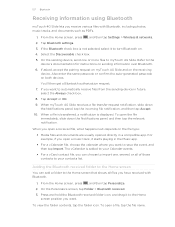
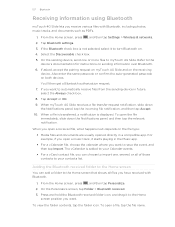
... or confirm the auto-generated passcode on the receiving
device. When myTouch 4G Slide receives a file transfer request notification, slide down the Notifications panel, and then tap the relevant notification.
For example, if you open the file immediately, slide down the Notifications panel, tap the incoming file notification, and then tap Accept. 10. On the Personalize screen, tap Folder...
T-Mobile myTouch 4G Slide - User Manual - Page 167


...then notify you 're in a call , slide open the Notifications panel, and then tap the update notification.
2. Installing an update
Make sure myTouch 4G Slide has a storage card inserted. Wait for ...the following after myTouch 4G Slide receives a software update: § If the display is finished, myTouch 4G Slide will be available.
Tap About phone > HTC Software updates > Check now.
Similar Questions
How To View Previous Numbers Used On Mytouch 4g
(Posted by kdillwasee 9 years ago)
How To Delete Recently Used Apps On Mytouch 4g
(Posted by tereJus 10 years ago)
What Does Enable Data Access Over Mobile Network Mean On Mytouch Slide
(Posted by wkpauli 10 years ago)
How Can I Delete Drag Icon Off T Mobile Mytouch
(Posted by aldnicksm 10 years ago)
How Do You Get The Recently Used App Screen To Show Up?
(Posted by Anonymous-94900 11 years ago)

